Description
Reminder: Witty Pi (first generation) has been discontinued, and the newer version is Witty Pi 4.
Witty Pi is small extension board that can add realtime clock (DS1337) and power management to your Raspberry Pi. After installing Witty Pi on your Raspberry Pi, you get some amazing new features:
- You can properly turn on/off Raspberry Pi with single tap on the switch.
- Raspberry Pi and all its USB peripherals get fully power cut after shutdown.
- Raspberry Pi knows the correct time, even without accessing the Internet.
- You can schedule the startup/shutdown of your Raspberry Pi.
Witty Pi supports Raspberry Pi model A+, B+, Raspberry 2B, Raspberry Pi Zero (with pin header soldered) and Raspberry Pi 3B (might need a software update).
You will need to run a simple script to install the support software for Witty Pi. All details could be found in the user manual: http://www.uugear.com/doc/WittyPi_UserManual.pdf
Package Content:
Each Witty Pi package contains:
- Witty Pi board x 1
- CR2032 battery x 1
- M2.5 x 11mm Copper Standoff x 4
- M2.5 screws x 8
Specification:
Dimension: 65mm x 56mm x 19mm
Weight: 23g (net weight without battery)
LED Indicator: One, for halt and stand by breathing
Connector: 40-pin dual row 2.54 mm pitch female & male header
Battery: CR2032 or CR2025 (for time keeping)
Power In: DC 5V (via micro USB port or white power jack)
Output Current: Maximum 2A for Raspberry Pi and its peripherals
Static Current: < 10mA
Operating Temperature: 0℃~50℃
Storage Temperature: -20℃~60℃
Humidity: 0~80%RH, no condensing
Software
The Software for Witty Pi is written with Bash (Unix shell), and they are tested under Raspbian (Wheezy).
The source code is public on Github: https://github.com/shawnu/Witty-Pi
To install the software, just run these two commands:
pi@raspberrypi ~ $ wget http://www.uugear.com/repo/WittyPi/installWittyPi.sh pi@raspberrypi ~ $ sudo sh installWittyPi.sh
After the installation is done, reboot your Raspberry Pi and you are set.
To launch the Witty Pi utility, just run these commands:
pi@raspberrypi ~ $ cd wittyPi pi@raspberrypi ~/wittyPi $ sudo ./wittyPi.sh
More details about software installation and usage could be found on the user manual.
Related Videos
Dear customer, this product is now retired, and we have a newer generation of Witty Pi now: Witty Pi 2
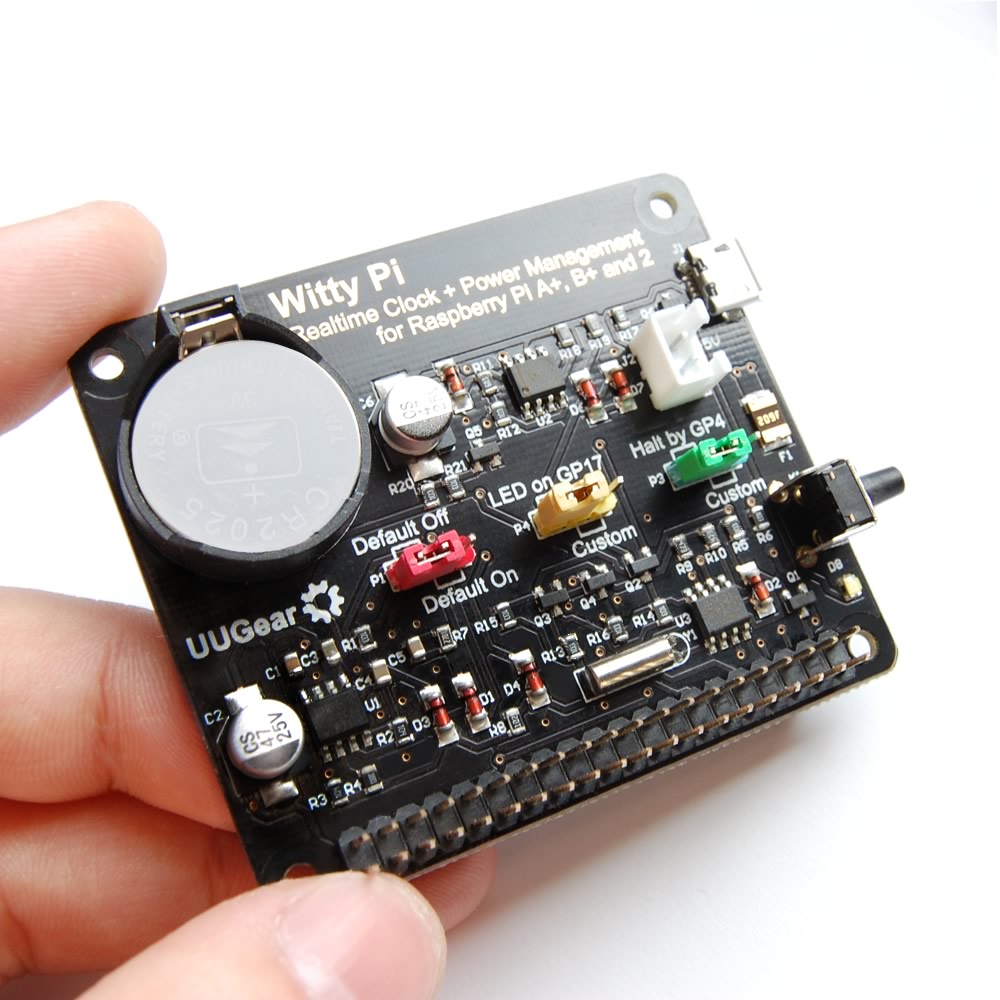

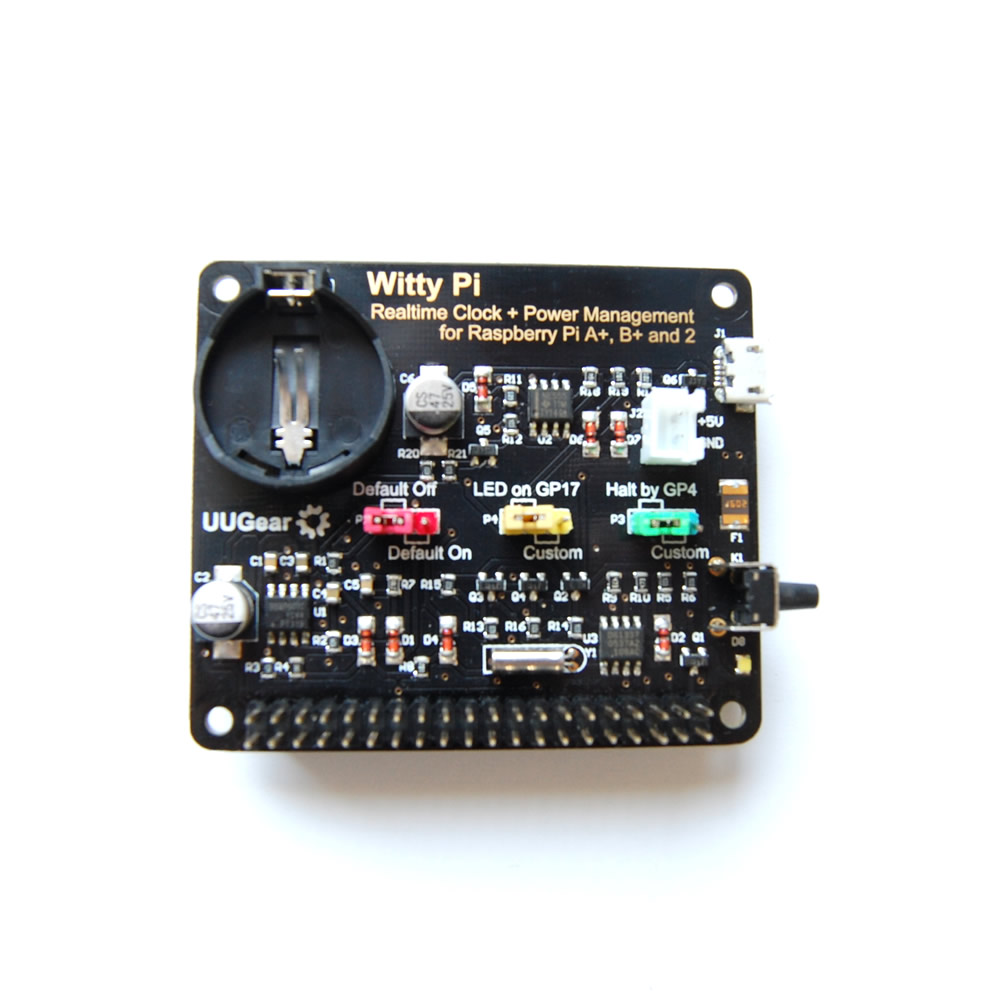
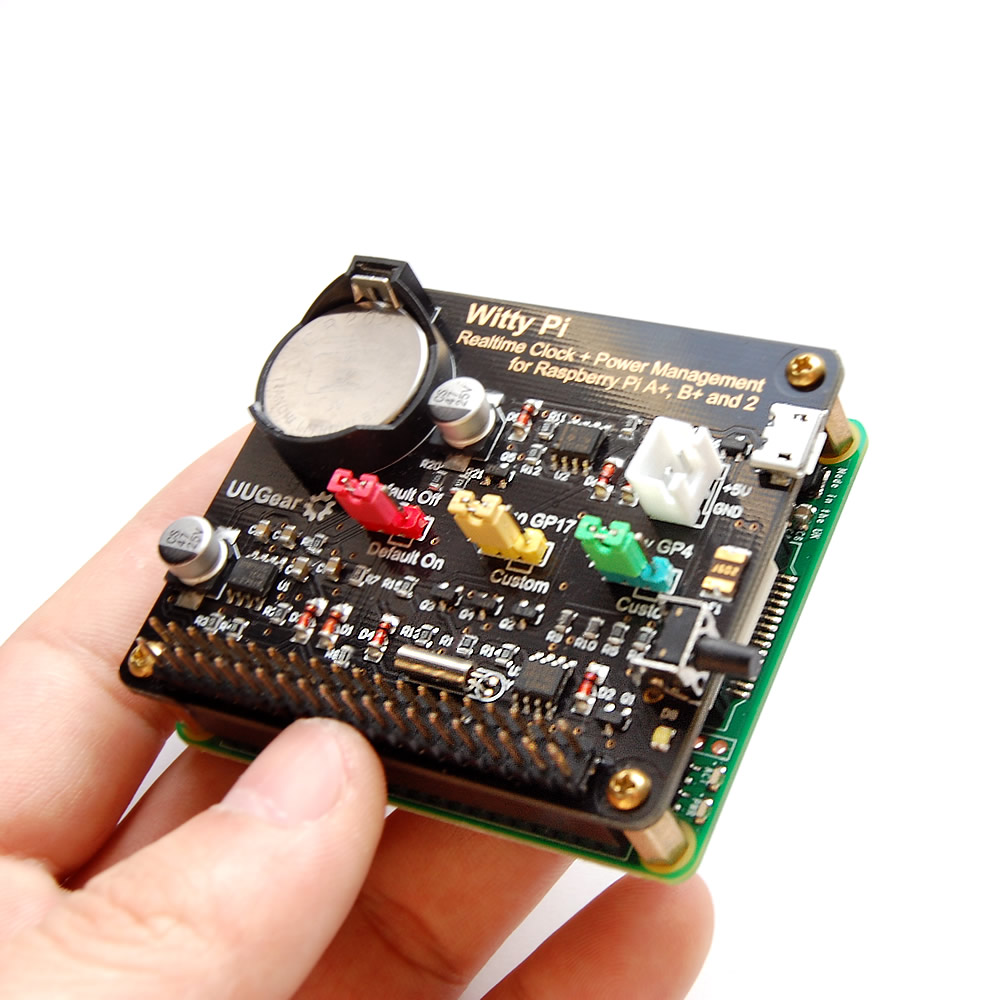

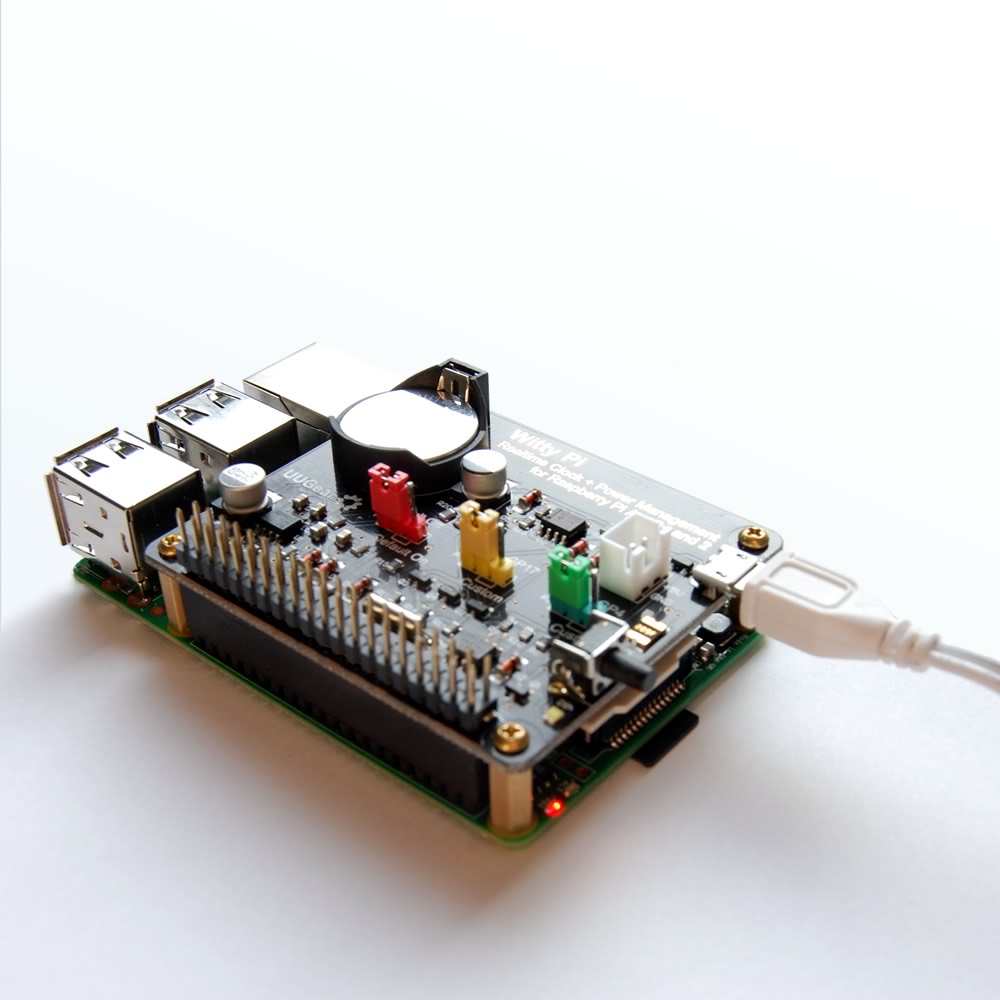
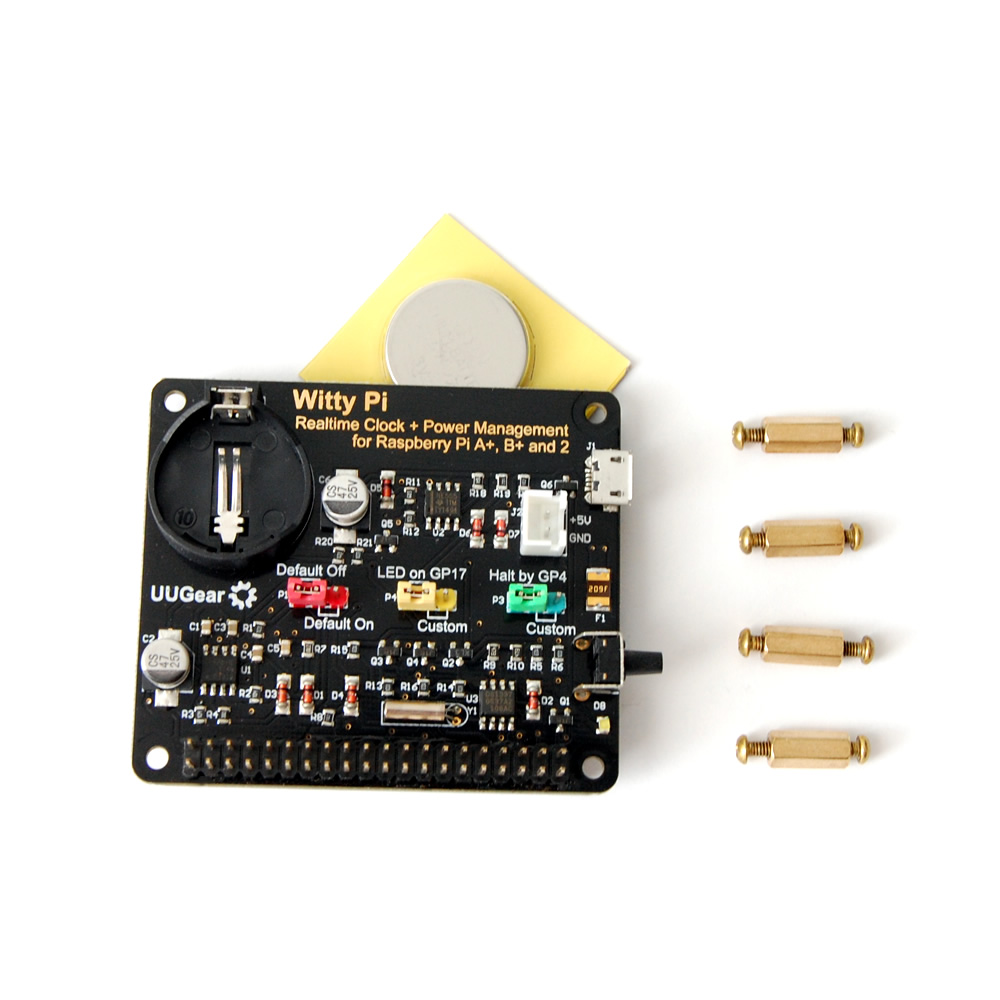

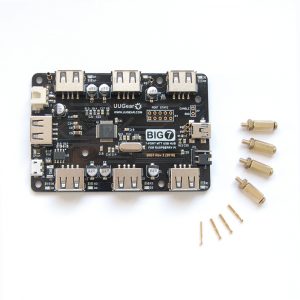


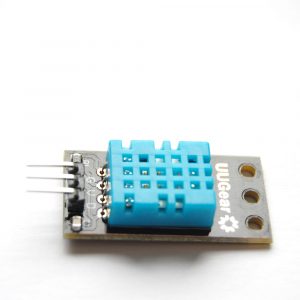

David Fox –
Very nice board! It does exactly what I need. It is almost perfect, the only missing feature for now is the repeatable schedule, which will be supported in next version of software (I was told). It worth it, I love it so much :o)
Paul Green –
Good product. The features are simple and work as expected. Good job UUGear!
Danniel Erickson –
It works, and it is cute and beautiful. It is a very good product with reasonable price, I will recommend to my friends.
Andrew Mauny –
With the newly updated software, this board fits all my needs.
I am using it to wake up my Raspberry Pi at 1:00 AM and shut it down at 5:00 AM, everyday 😀
Christian –
If you need an RTC on your Raspberry Pi, If you need to schedule an automatic up and down on your Raspberry Pi, or, if you just want an on/off switch that doesn’t bork your sd card, then you need the Witty Pi.
Well made product, great price. I could not ask for more.
Bjoern –
Witty Pi is really cool, especially for that price!
I just have two questions and I post them here, so maybe others also find the answer here:
1. Is there any rough ETA for that software update for the schedule feature?
2. How do I reset / delete one or both timers via software? The only answer for this I could think of was a HW reset, like when it is stuck?
admin –
Hi Bjoern, we recently updated the software to Version 1.5, which supports wildcard and could be used to make repeatable schedules (tutorial is here: http://www.uugear.com/portfolio/use-witty-pi-to-make-repeatable-schedules-for-auto-startup-and-shutdown-your-raspberry-pi/). The next update will provide more flexible way to define the on/off sequence, and it should come at early August.
Changing the timer pragmatically can be done by setting registers via I2C communication. Witty Pi’s software is actually a shell script, so it is very easy to check its code and learn how it works. You may also need to check the datasheet of the RTC chip: http://www.uugear.com/doc/datasheet/DS1337.pdf
dtrembla –
Took less than 10 days to arrive in Canada, wich is fast. Works great. Will recommend.
Christian Schenk –
Arrived in just a few days here in Germany and works just as expected. Fits very nicely on top of a Raspberry A .
Matthias –
Works like expected and easy to install. It there a chance to update the RTC clock on a regular bases with the system time? RTC and system time are running out of sync within some days for a minute or so.
admin –
Yes, it is possible to put the “syncTime.sh” script into cron task and run it regular regularly. Or you can write your own cron task, in the “utilities.sh” you can find system_to_rtc and rtc_to_system functions, which could be useful.
JemTheWire –
What a great little device. Well built too. Fast delivery. I ordered 20th December for delivery to the UK and it arrived 29th December. But that was over the Christmas period too!
Only one thing I would say is that I would have preferred the power socket to be on the same side as the Raspberry Pi, and not on the end. It would just keep things neater. But that’s my OCD kicking in!
vitalogy –
A very good product! Easy to install and work as expected. Good job UUGear!
Xavier –
I received the witty Pi quickly. Tested it and it works great. I have however a problem to use it in practice. Maybe someone here could help.
My project is to make a timelapse outdoors over 3 weeks by taking 1 picture every hour.
To save battery I plan to use the witty Pi to turn on the raspberry for 5 minutes every hour, a script takes the picture and then witty Pi turns off the raspberry for 55 minutes.
My problem is that my battery shuts down after a few seconds when the raspberry is off and the witty Pi cannot turn it on again.
I think this comes from the “auto-off” function of the battery that shuts off when no current is drawn.
Any idea how to solve this problem ?
Maybe a way to draw some current while the raspberry is off or a brand of battery that doesn’t automatically goes off ?
admin –
Hi Xavier, you are right about the reason. Most battery banks in the market have auto-off functionality and they will turn themselves off if the load could not draw enough current (>=70mA). Witty Pi only draws 1~4mA when it is standing by so the battery bank will go off. The workaround is to apply a dummy load (e.g. a 68R resistor) to draw some current, you can connect the dummy load to the white slot on board. However, this will consume additional 70 mA current. A more optimized way is to connect a pulsing dummy load, which only draws enough current for very short time in certain period (e.g. a 0.5 second pulse in 10 seconds).
Thibaut –
Test it with a zero and works fine. The schedule script function is awesome and really easy to put in place.
As Xavier, I’ve got issue with a powerbank and its auto-off feature. Instead, I use a case for 4 AA as I don’t know how create a pulsing dummy load.
Use to create a house build timelapse.
Kev –
Fantastic piece of kit, nothing else like it (except version 2 of course)!
Purchasing and delivery to the UK was simple, straightforward and fast.
Like many others I bought this to power a timelapse rig, enabling automatic startup and shutdown. I didn’t have the portable battery issue as my battery didn’t ‘sleep’ when not in use, therefore my recording working perfectly at the expense of shorter running times.
More recently I’ve employed the unit in a ‘dash-cam’ setup, enabling a quick and clean method of shutting down without risk of corrupting the SD card.
I’m now looking at purchasing several more products from UUGear, namely WittyPi v2 and some Pi Zero accessories.
Bonzadog –
I have had a look at the Video and the specification and it looks good. BUT what happens is a power failure – there is no battery backup to perform a safe shutdown and that usually destroys/corrupts the SD/SSD?