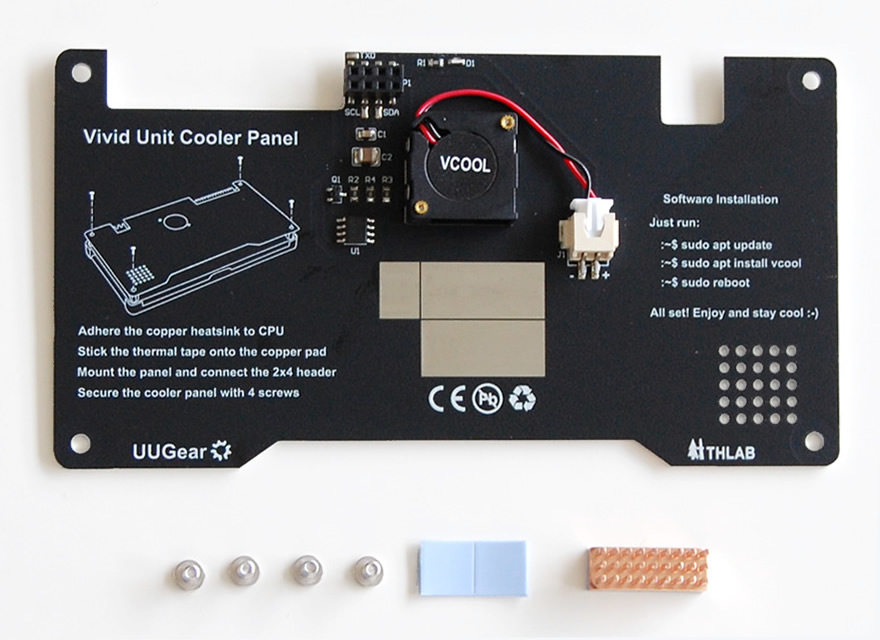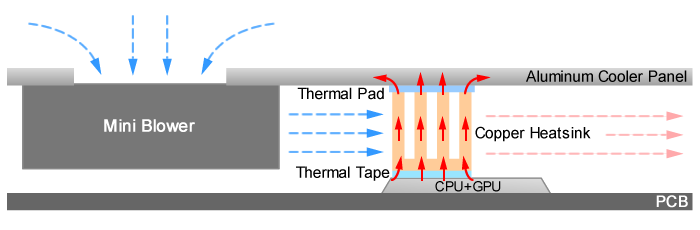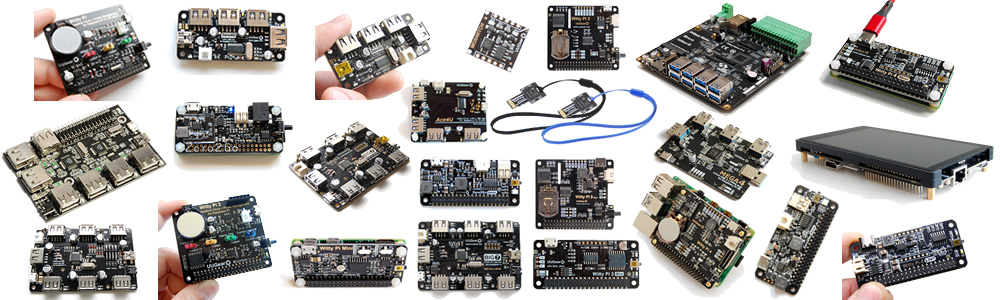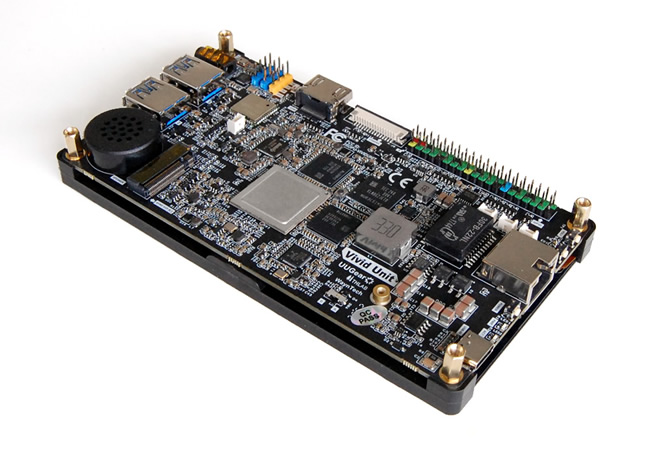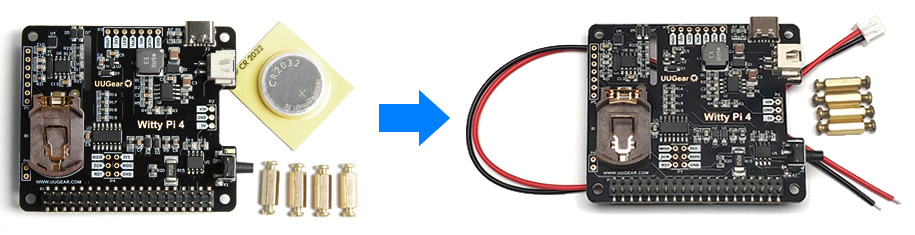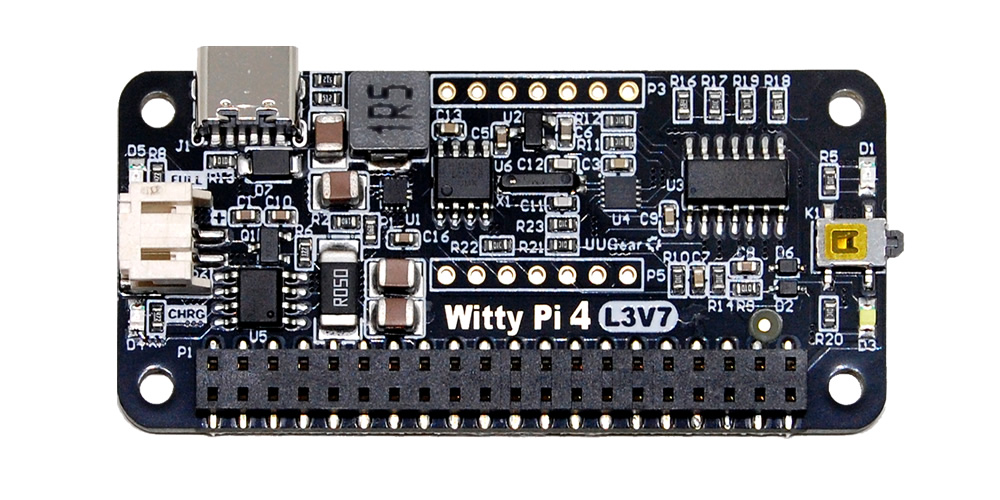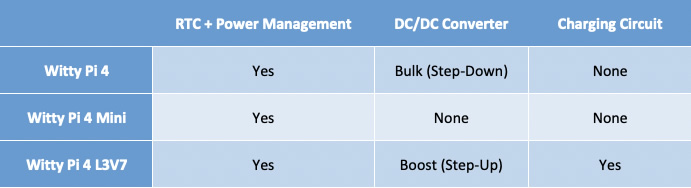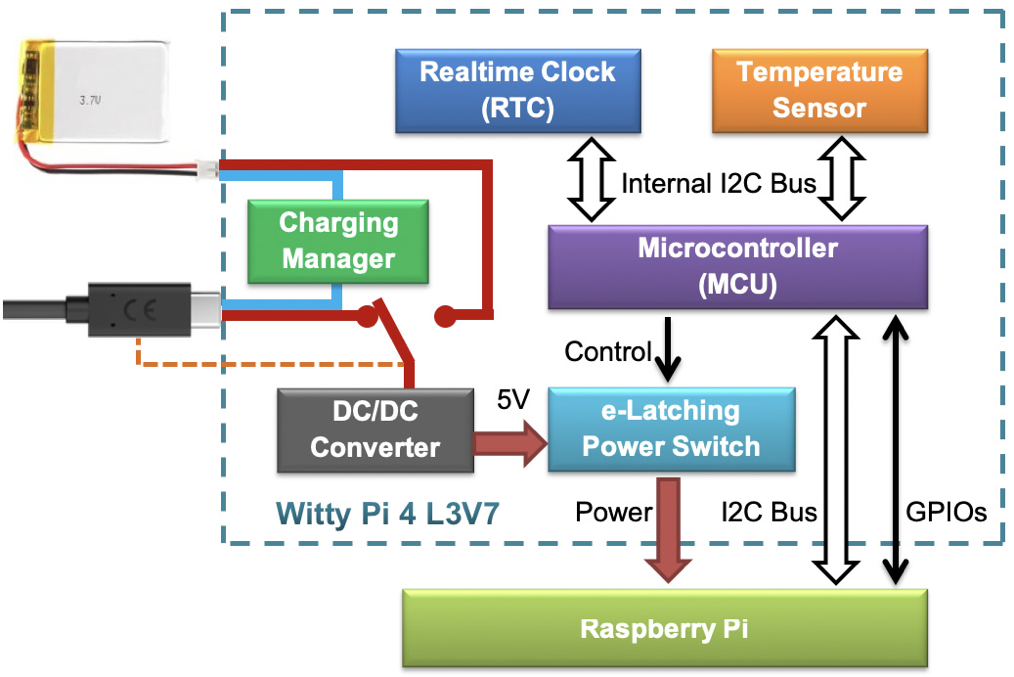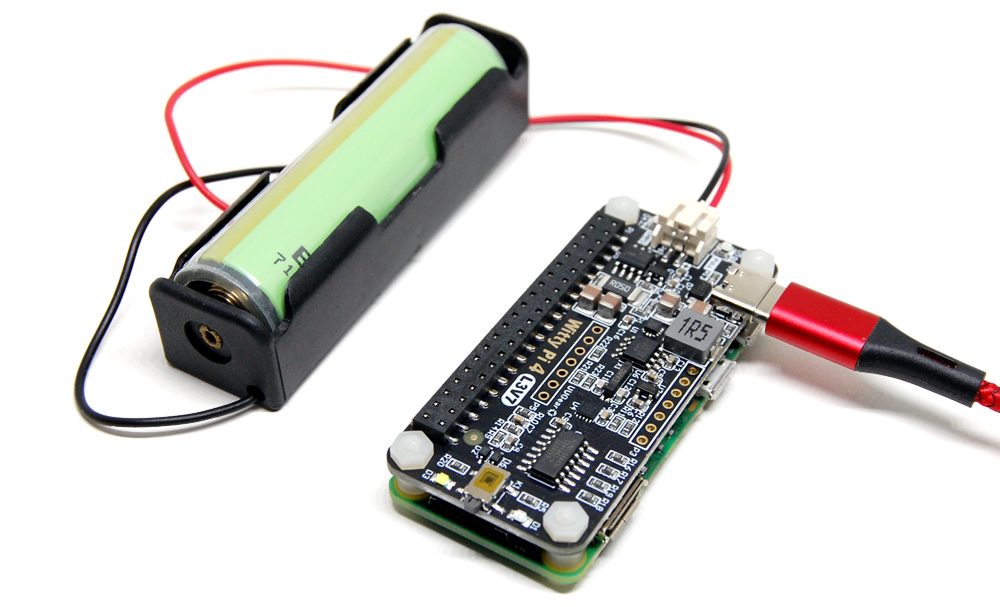We’re thrilled to announce the launch of two powerful new tools in the Vivid Unit ecosystem: the Vivid Unit Extender and the VU Breakout. These groundbreaking expansion solutions are designed to take your projects to the next level, whether you’re building custom hardware, prototyping designs, or integrating systems.
Vivid Unit Extender: More Power, More Possibilities
The Vivid Unit Extender is a feature-rich expansion motherboard that seamlessly integrates with your Vivid Unit, providing:
- Advanced Power Management: A dedicated USB-C power input enables intelligent power control, including overvoltage and undervoltage protection and reduced standby power consumption.
- Active Cooling: Equipped with an integrated fan and smart thermal management, the Extender ensures your system runs efficiently even during heavy workloads.
- Watchdog and RTC Backup: Enhance system reliability and maintain clock accuracy during power cycles.
- Mini PCIe Slot: Unlock the potential for custom expansion boards with this versatile interface.
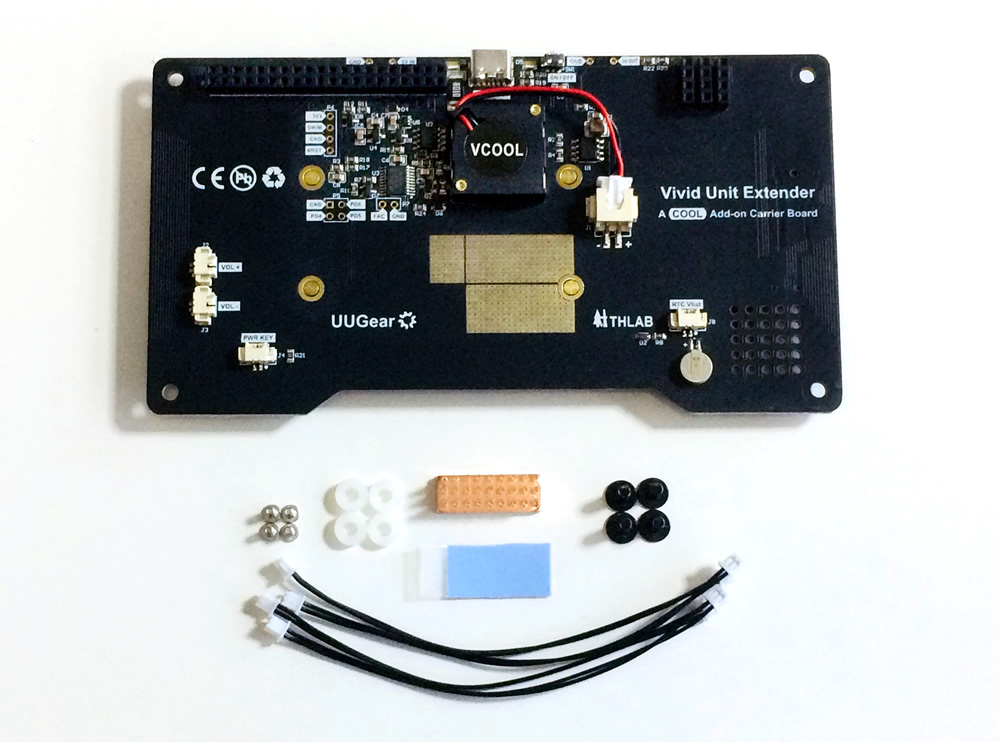
After installing the software “vue”, you will have a dashboard that allows you to manage your Vivid Unit intuitively:
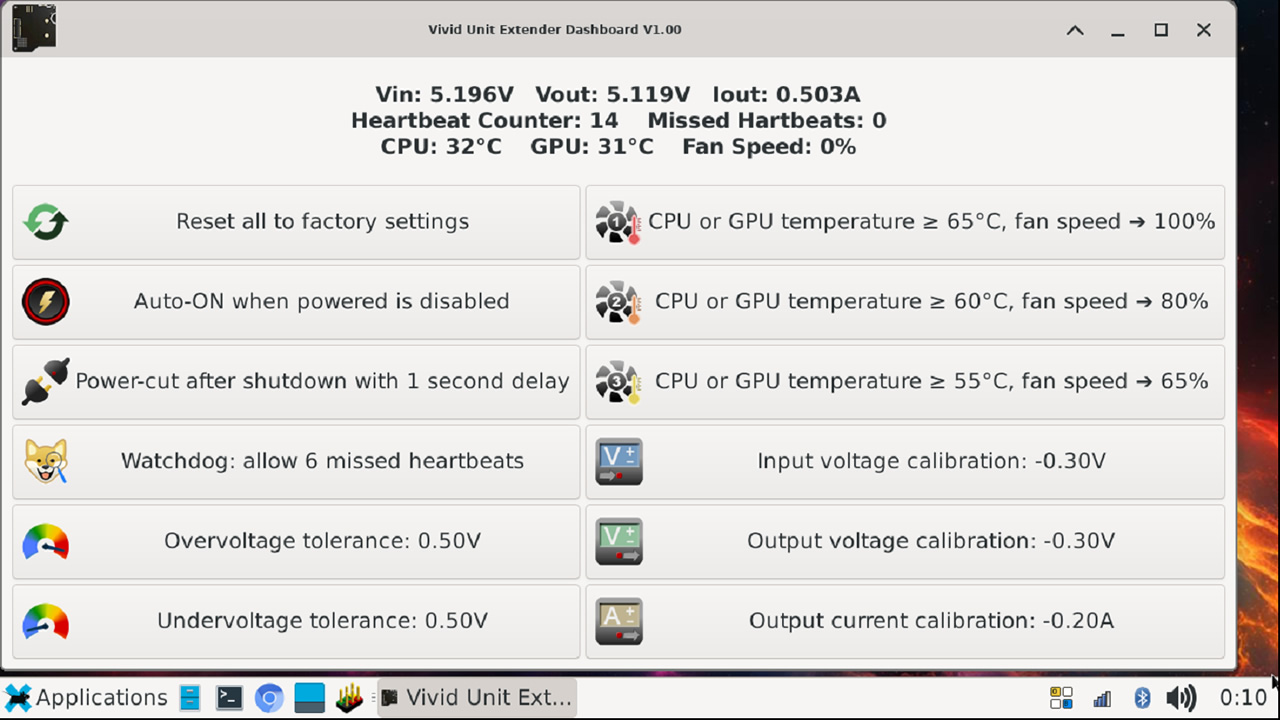
With its robust design and thoughtful feature set, the Extender is perfect for developers looking to push their Vivid Unit beyond its limits.
VU Breakout: Compact, Functional, and Fun
The VU Breakout is the ideal companion for experimenting and prototyping with the Vivid Unit. Shaped like a small airplane, it combines a playful design with serious capabilities:
- Two USB 2.0 Ports: Easily connect peripherals or additional devices.
- Full GPIO Access with LED Indicators: Monitor GPIO states at a glance while experimenting with new ideas.
- Flexible Expansion Options: Break out GPIOs and power signals into convenient headers for custom development.
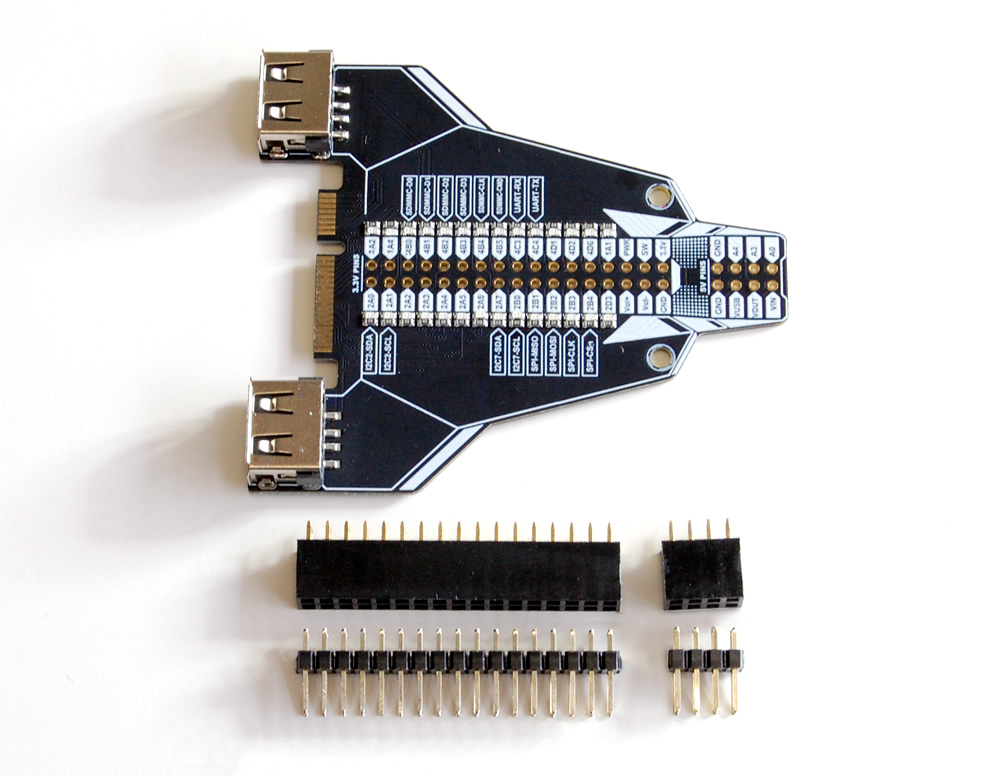
Whether you’re testing concepts or building integrations, the VU Breakout offers the tools you need to bring your ideas to life.
Why These Tools Matter
Together, the Vivid Unit Extender and VU Breakout represent our commitment to empowering developers and makers. From system reliability to creative prototyping, these tools are designed to help you explore new possibilities and unlock the full potential of the Vivid Unit ecosystem.
See Them in Action
Check out this demo video where we use the built-in microphone on the Vivid Unit to implement a 2-band real-time audio spectrum visualizer while controlling all available GPIOs.
Get Started Today
Ready to take your projects to the next level? Visit our e-shop to learn more about the Vivid Unit Extender and VU Breakout, and start building the future today!