Description
MEGA4 is a 4-Port USB 3.1 PPPS (Per-Port Power Switching) hub designed for Raspberry Pi 4B. It adds 4 more USB 3.1 ports to Raspberry Pi 4B, and the power on each port can be turned ON or OFF separately via software.
Remarks: it is also possible to use MEGA4 on Raspberry Pi 5. However Raspberry Pi 5 moved the USB 3 port a bit (2mm), so the two boards are not perfectly aligned if you use the included U-shaped adapter.
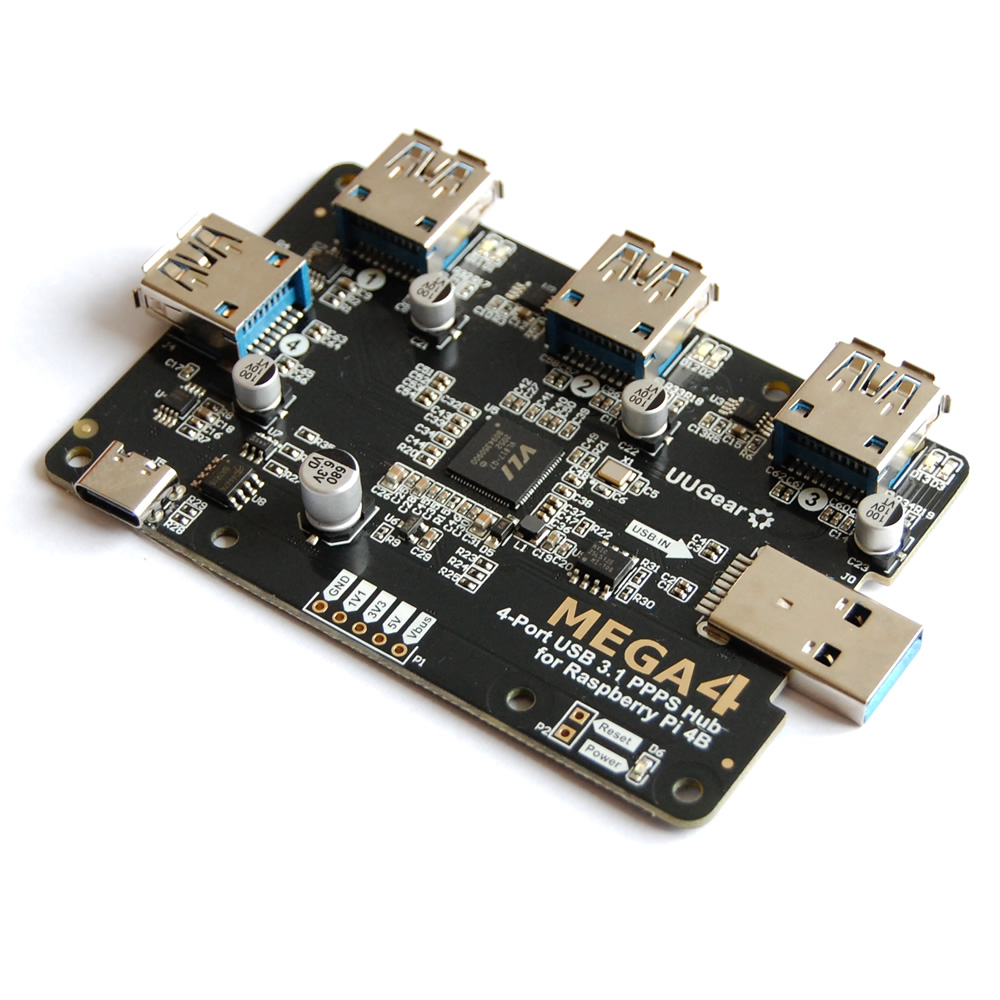

MEGA4 has the same board size as Raspberry Pi 4B, and can be mounted underneath. The U-shaped adapter (included) can make data and power connection between MEGA4 and Raspberry Pi.
MEGA4 is also a powered hub and you can connect 5V power supply to its USB type C connector and significantly increase its current output ability.
You can turn on/off the power on each USB port via the software or via UUGear Web Interface (UWI) on PC, Tablet or Smartphone.
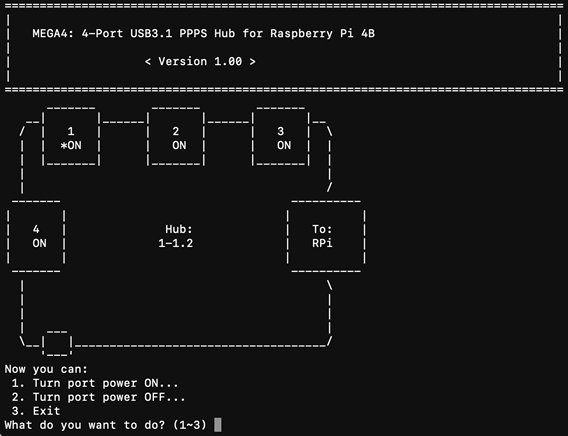
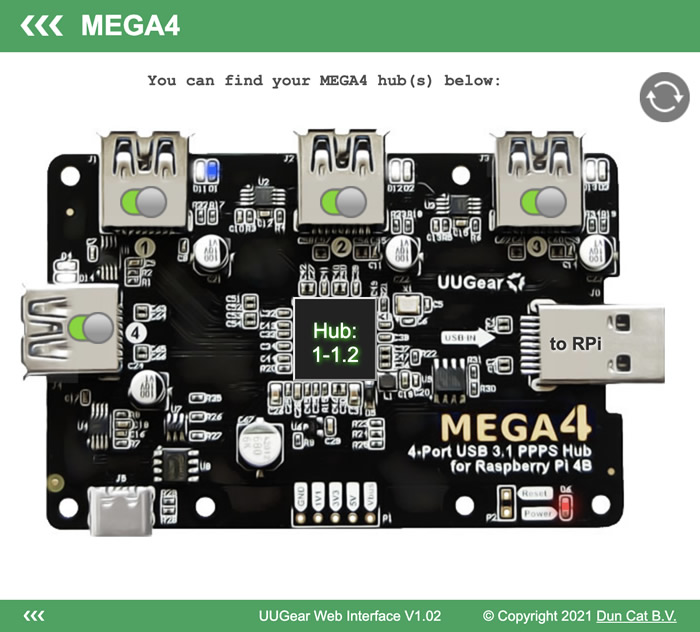
Although MEGA4 is designed for Raspberry Pi 4B, you can use it as a USB 3.1 hub on other computers. You may want to use a USB3.1 extension cable for the connection.
Software Installation
To install MEGA4’s software, please run this command in your home directory:
pi@raspberrypi ~ $ wget https://www.uugear.com/repo/MEGA4/install.sh
If your Raspberry Pi has internet connection, it will immediately download the script from our website, and you will then see the “install.sh” script in your home directory. Then you just need to this script with with sudo:
pi@raspberrypi ~ $ sudo sh install.sh
You will need to use sudo to run this script because it also tries to disable USB autosuspend in /boot/cmdline.txt file.
After installing the software, you need to restart your Raspberry Pi, so the UWI server will be running in the background. With default configuration you should be able to access your MEGA4 via UWI on address http://raspberrypi:8000/mega4/.
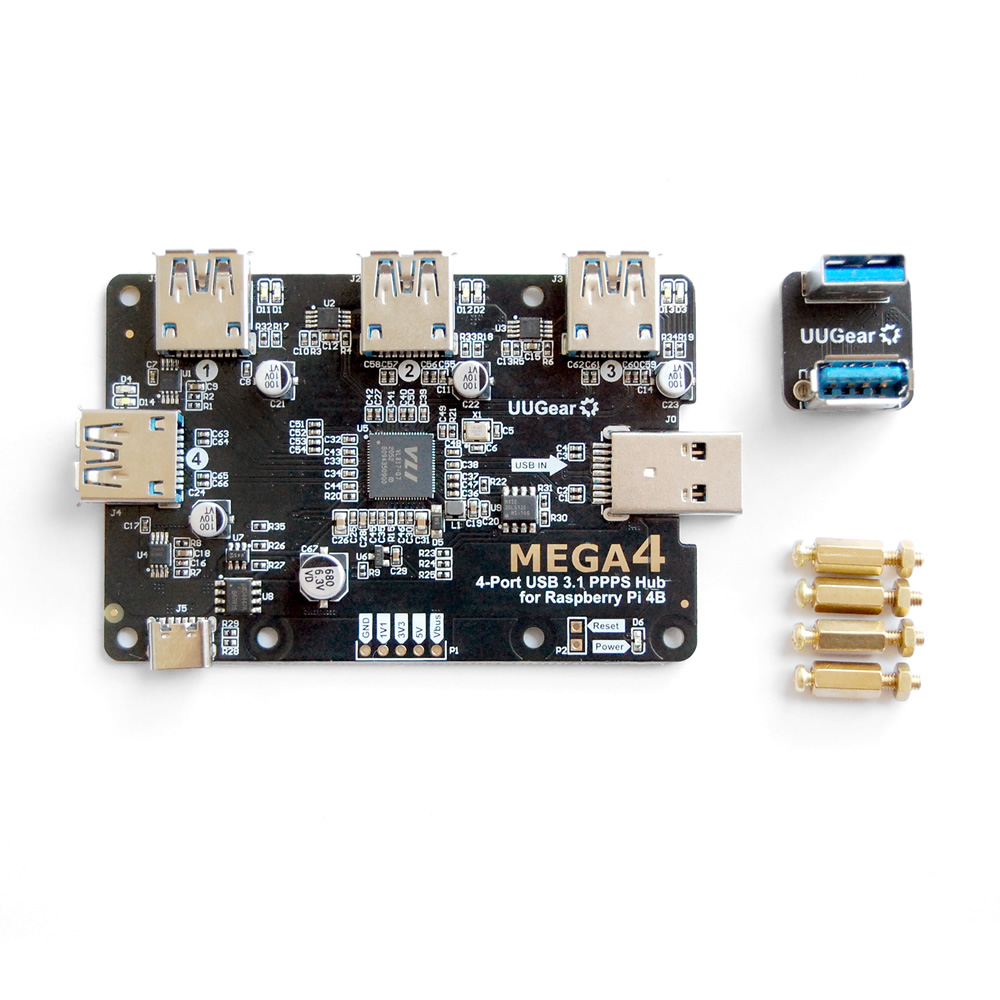
Package Content
Each package of MEGA4 contains:
- MEGA4 board x 1
- U-shaped adapter x 1
- M2.5 x 10+6mm Copper Standoff x 4
- M2.5 screws x 4
- M2.5 nuts x 4
Specifications
|
Dimension: |
85mmx 56mm x 9mm (USB plug is 7mm protrude) |
|
Weight |
29g (net weight without any accessory) |
|
USB Hub Controller |
VL817 Q7 (firmware rev 90.23) |
|
Per-Port Power Switch |
AP2511 (datasheet) |
|
Ideal Diode MOSFET |
AO4447 (datasheet) |
|
Standards |
USB 3.1 Gen1 (USB 3.0), 2.0 and 1.1 compatibility Multiple Transaction Translator (MTT) Per-Port Power Switching (PPPS) Per-Port Over Current Protection |
|
Data Speed |
USB v3.1 Gen 1: up to 5 Gbps USB v2.0: up to 480 Mbps USB v1.1: up to 12 Mbps |
|
USB Ports |
Upstream: 1 (A-type USB 3.0 plug) Downstream: 4 (A-type USB 3.0 female connector) |
|
Output Current |
Bus powered only: up to 1.2A in total (limited by Raspberry Pi 4B) With supplemental power supply: up to 5A in total, and 2.5A per port (also depends on the power supply) |
|
Static Current |
64mA |
|
Operating Temperature |
0℃~70℃ |
|
Humidity |
0~80% RH, no condensing |
User Manual
More details about MEGA4 can be found in its user manual: https://www.uugear.com/doc/MEGA4_UserManual.pdf
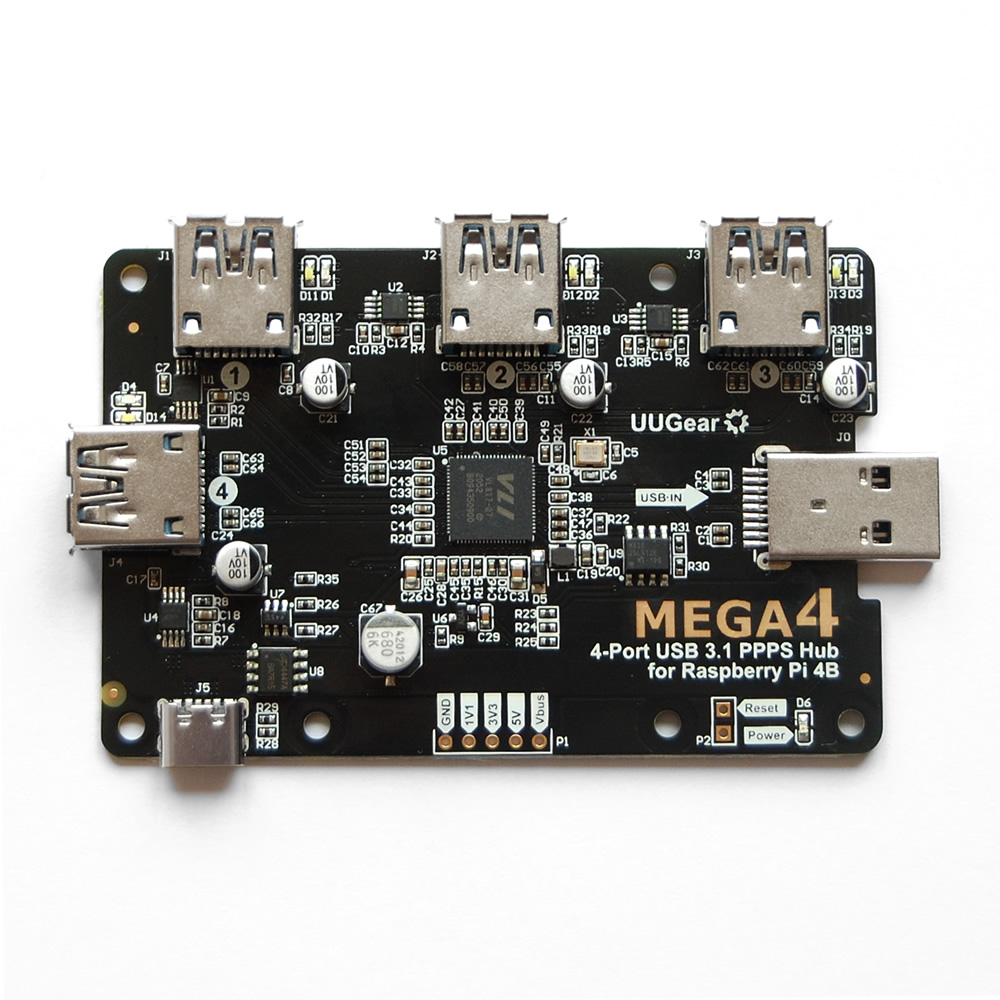

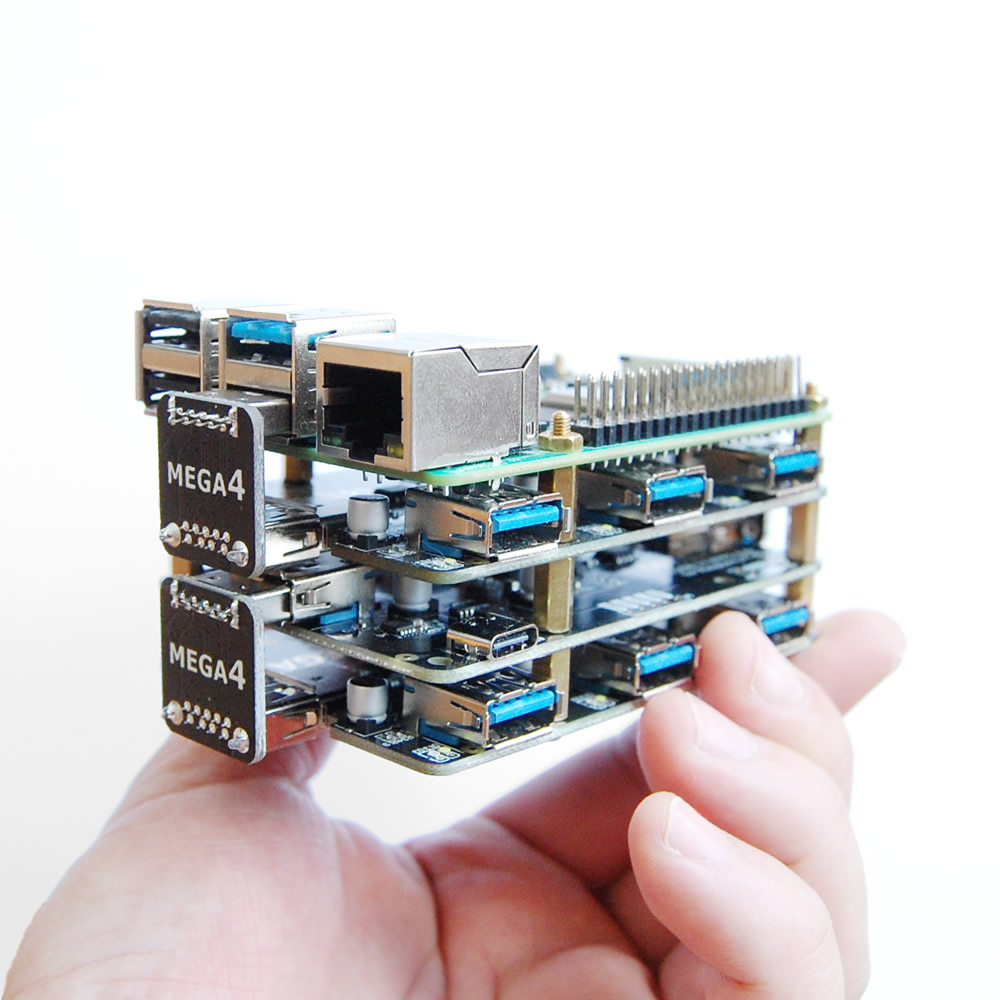

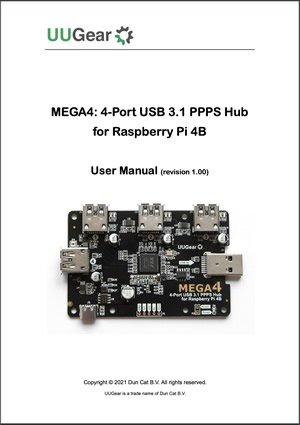


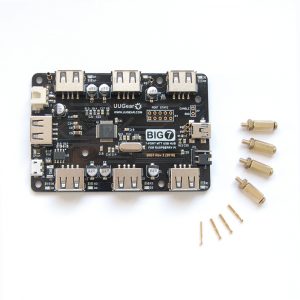
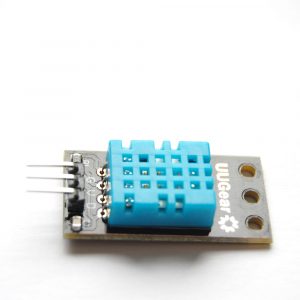



Bill –
??? Excellent performance with the Raspberry Pi 3b/4b and Ubuntu Linux. Windows 7 Ok too. The mega4 is part of my astroimaging equipment using a mix of USB2 and USB3 devices. Super fast Nikon DSLR camera download.
Charles Ferguson –
For our lab, we needed to find a reliable USB 3 hub that provides PPPS. Many USB hubs that claim to support the per-port-power switching settings don’t actually remove the power from the device, and where they did in the past changes in revisions have removed the functionality. The Mega4 supports it reliably. It does it in a standard way, that uhubctl can control from Linux. As it’s marketted for this explicit feature, I have confidence that it will continue to work. The Mega4allows us the run tests on devices with the ability to fully remove power when necessary. The only negative part of this device is that it’s a bare board, and I’ve been unable to find a suitable case for it. Other than that, it solves our problem.