Description
This product has been retired, and now we have newer generation of Zero2Go named Zero2Go Omini.
Zero2Go is a small and smart power supply add-on for Raspberry Pi. When using the pogo pin connector (included in package), it can connect to Raspberry Pi Zero without soldering. It also supports other Raspberry Pi models who have 40-pin header.
Main features include:
- Same board size with Raspberry Pi Zero
- No soldering required when mounting on Raspberry Pi Zero
- Wide range input voltage (5~26V)
- Reversed polarity protection
- Connect power source via micro-USB, DC power plug or electric wires
- Support “pass-through” and “step-down” modes (auto switching)
- Single tap to startup/shutdown Raspberry Pi
- When the OS loses response, you can long hold the switch to force power cut
Zero2Go has quite wide input range (5V~26V), so it is will be convenient to power your Raspberry Pi with power bank, Li-Po battery pack, solar panel, car battery or different kinds of power adapters etc.
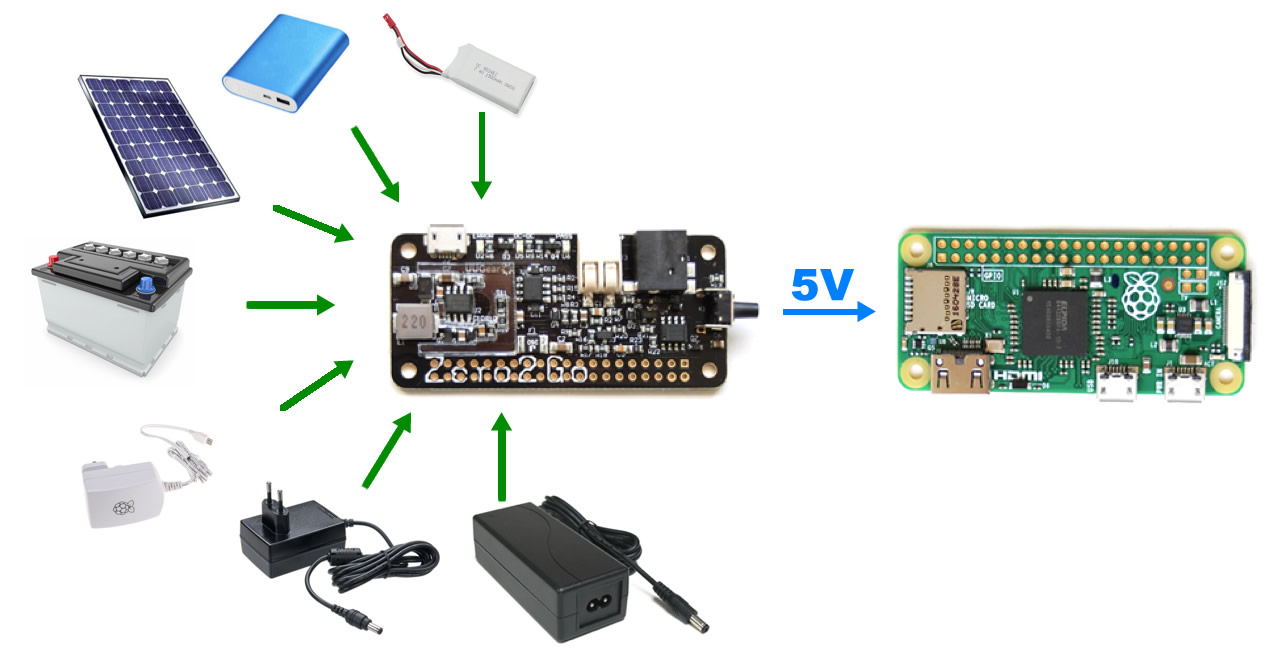
Zero2Go work in pass through when input voltage is less than 5.5V, and in step-down mode when input voltage is higher than 5.5V. Zero2Go can switch between these two modes automatically.
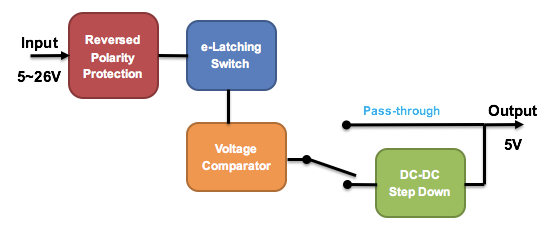
Software Installation
To install Zero2Go’s software, please run this command in your home directory:
pi@raspberrypi ~ $ wget http://www.uugear.com/repo/Zero2Go/installZero2Go.sh
If your Raspberry Pi has internet connection, it will immediately download the script from our website, and you will then see the “installZero2Go.sh” script in your home directory. Then you just need to this script with with sudo:
pi@raspberrypi ~ $ sudo sh installZero2Go.sh
You will need to use sudo to run this script. This script will copy a file to “/etc/init.d/zero2go”, and register it to run after boot.
Package Content
Each package of Zero2Go contains:
- Zero2Go board x 1
- Plastic male-female standoff x 4
- 5 x 4 mm screws x 4
- 5 nuts x 4
- Dual-head Pogo pin connector (5-pin set)
Remarks: Raspberry Pi and 40-pin header are not included in the package.
Specifications
| Dimension: | 65mm x 30mm x 9mm |
| Weight | 10g (net weight without any accessory) |
| Input Voltage (Vin) | 5~26V [1] |
| Output Voltage (Vout) | 5V (±5% tolerance) |
| Max Output Current | 2.6A [2] |
| DC-DC Efficiency | 88% max |
| LED Indicators | Red: lights up when input polarity is reversed Green: lights up when DC-DC converter is working Blue: lights up when input pass through to output |
| Static Current | ~0.5mA when Vin=5V ~4mA when Vin=26V [3] |
[1] Input 5.5~7.0V is not recommended as the DC-DC converter needs more dropout to work well.
[2] Without adding heat sink to DC-DC chip and the inductor (U2 and L1), we suggest to keep the current below 1.5A for long term usage. If you are using the Pogo pin connector to output all current to Raspberry Pi Zero and peripherals, the current should be 1A or lower.
[3] It is the current drawn from the power source, when Raspberry Pi doesn’t get powered.
User Manual
More details about Zero2Go can be found in its user manual: http://www.uugear.com/doc/Zero2Go_UserManual.pdf
User Designed Case
3D Printed Case for Zero2Go + Raspberry Pi Zero (Designed by BrizBerryDevs):
This product has been retired, and now we have newer generation of Zero2Go named Zero2Go Omini.
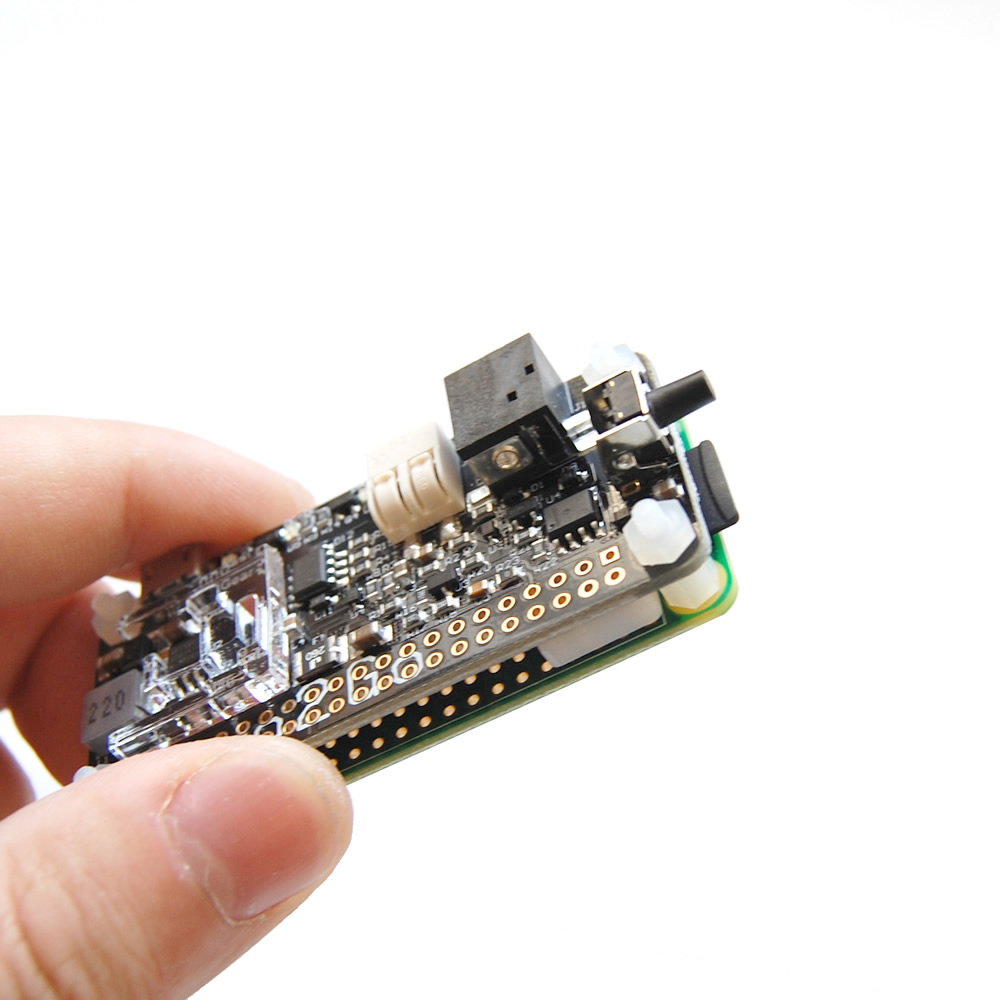
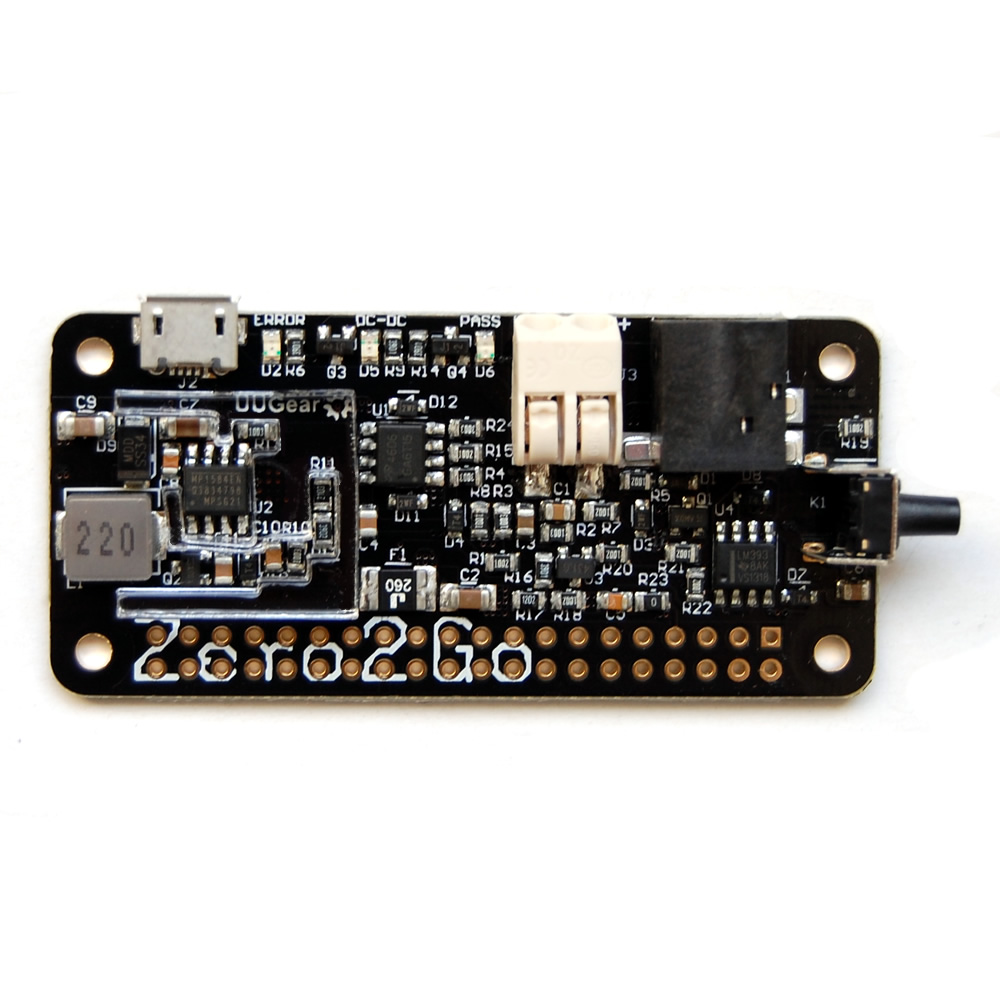

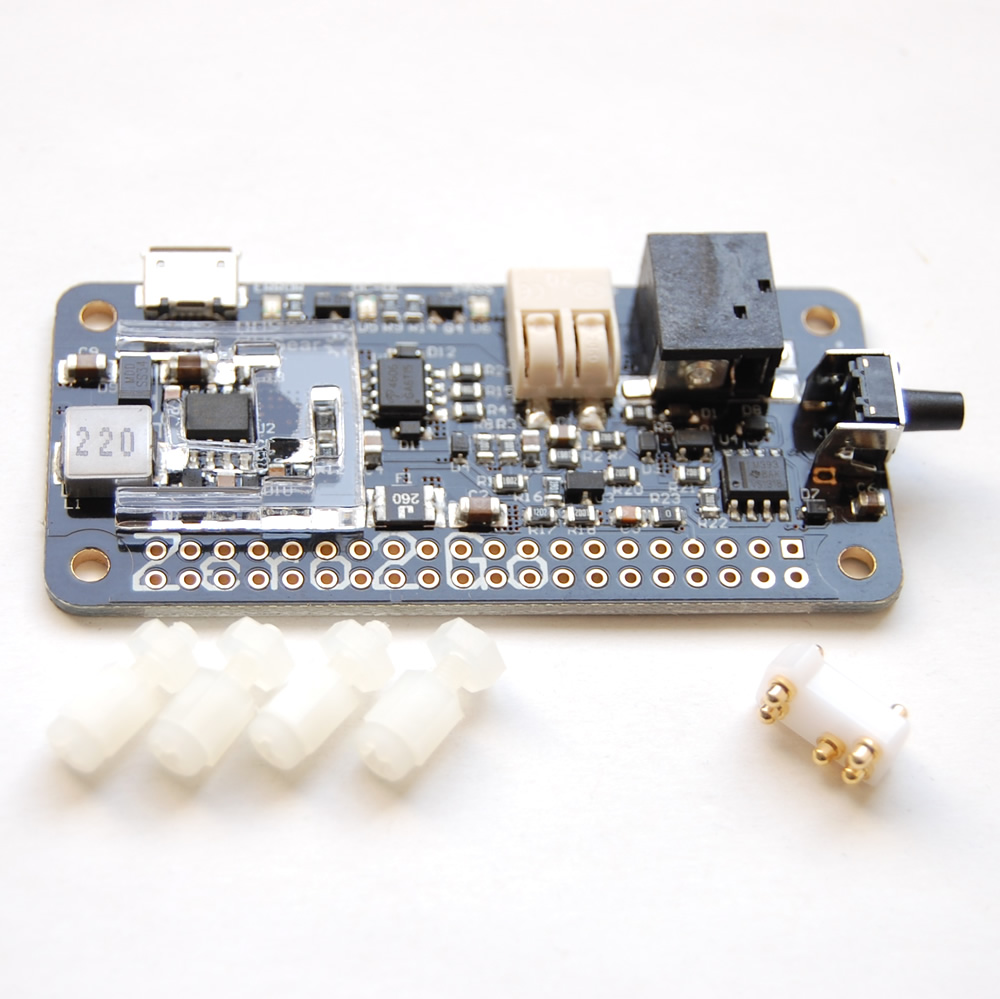
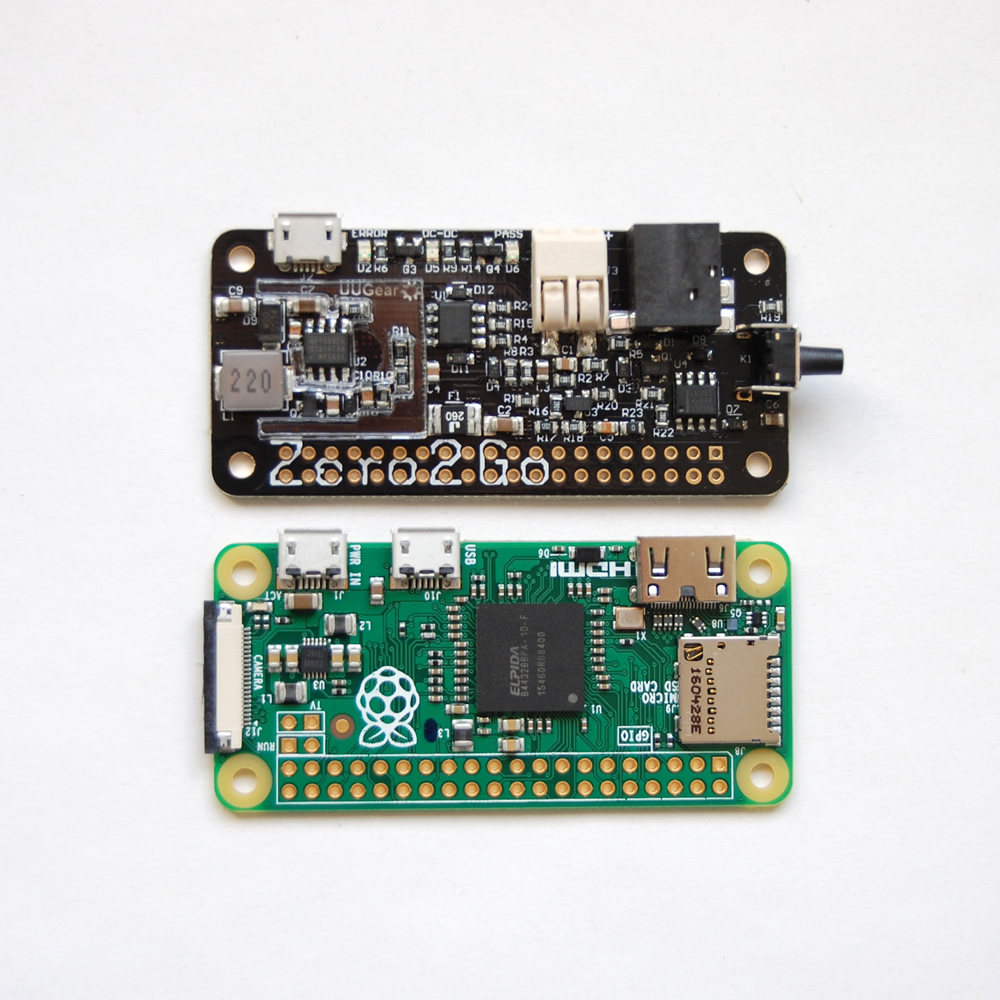
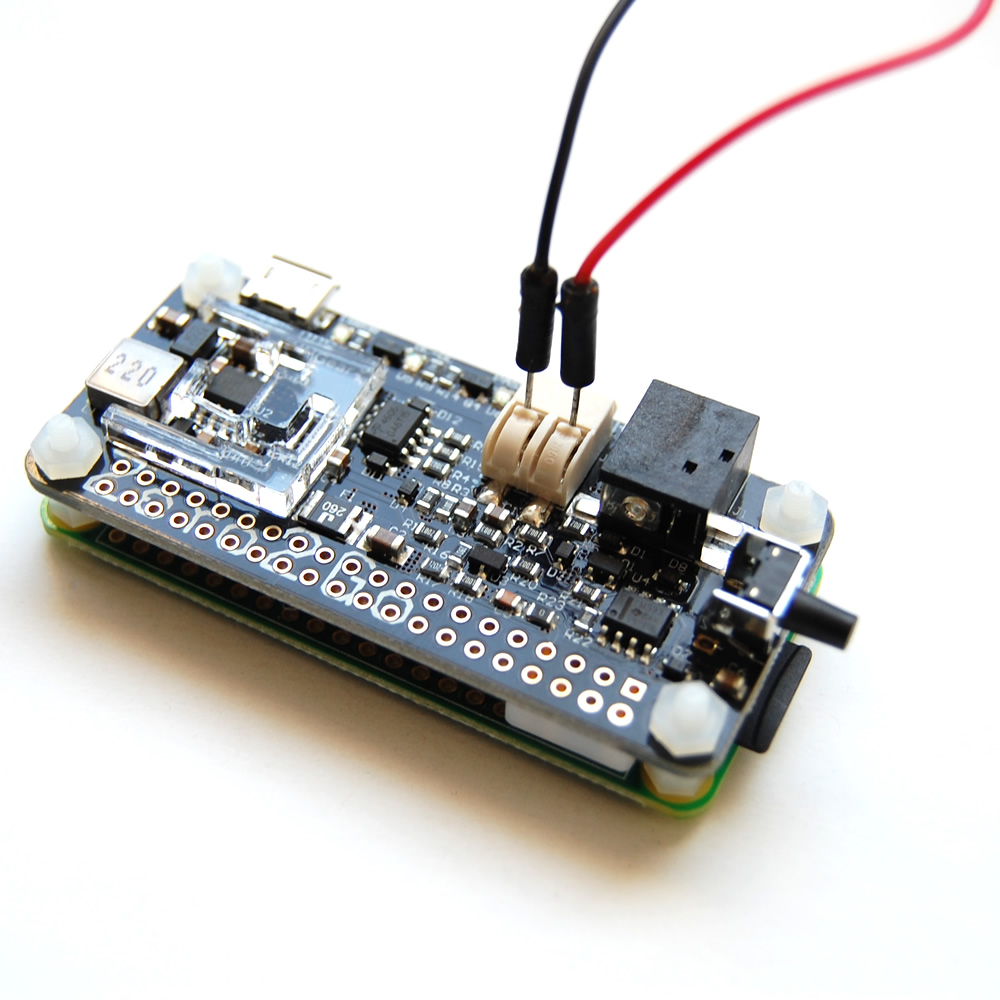
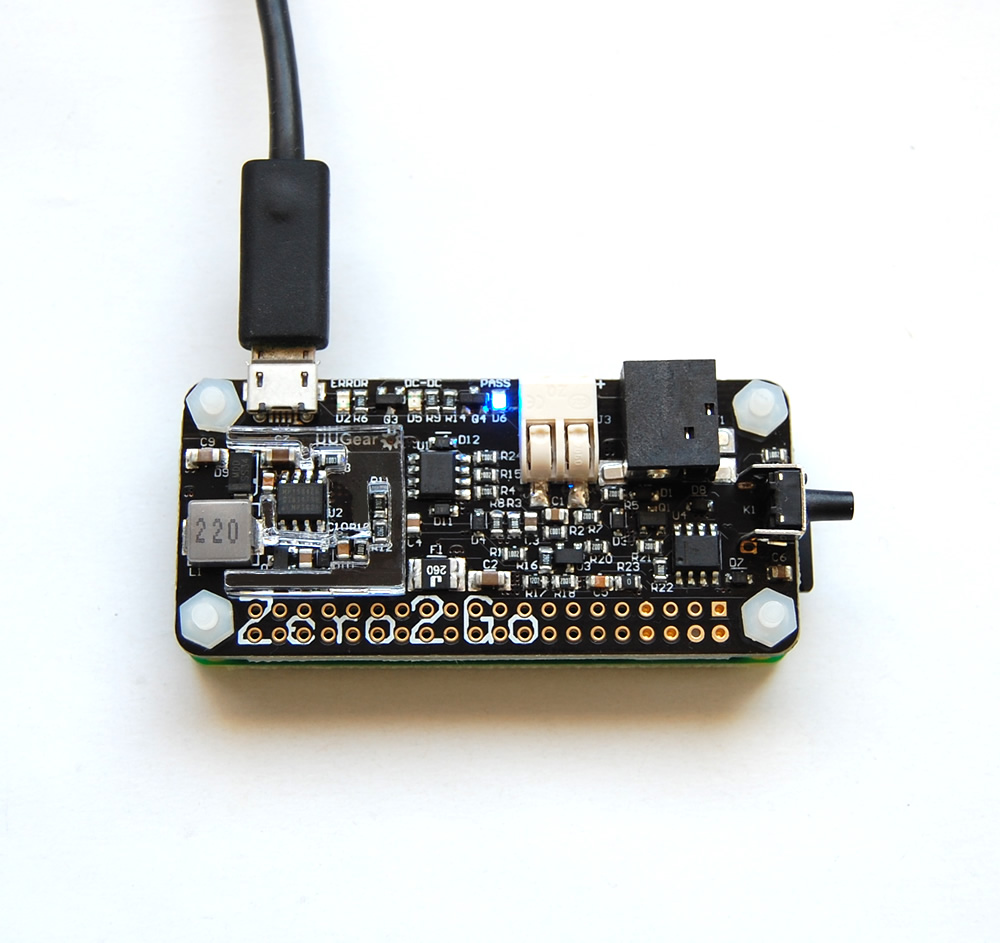


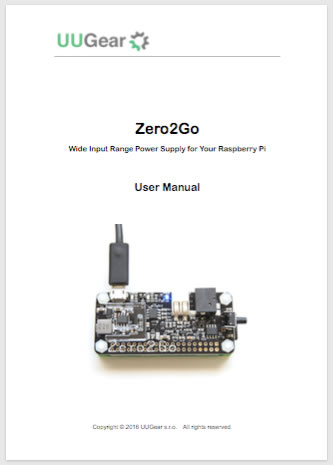






Alojz –
excellent board to use with pi when making retropie!
RasPiHacker –
Perfect addition to Your Pi, worked flawlessly with 24v and 5v in my tests.
Specs state 26v max, but it would be great if it could work up to 30v, with 28,8v being common in larger vehicles/equipment.
nigel –
Super fast shipping to NZ, thank you, This little board is a major step up from your average power board and will let your pi go mobile,
Great 1 line installer script for the power and shutdown function, you could even use a remote switch (need soldering) if you can quite get to your pi to shut it down. All in all a great board.