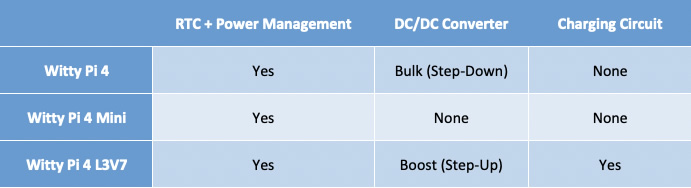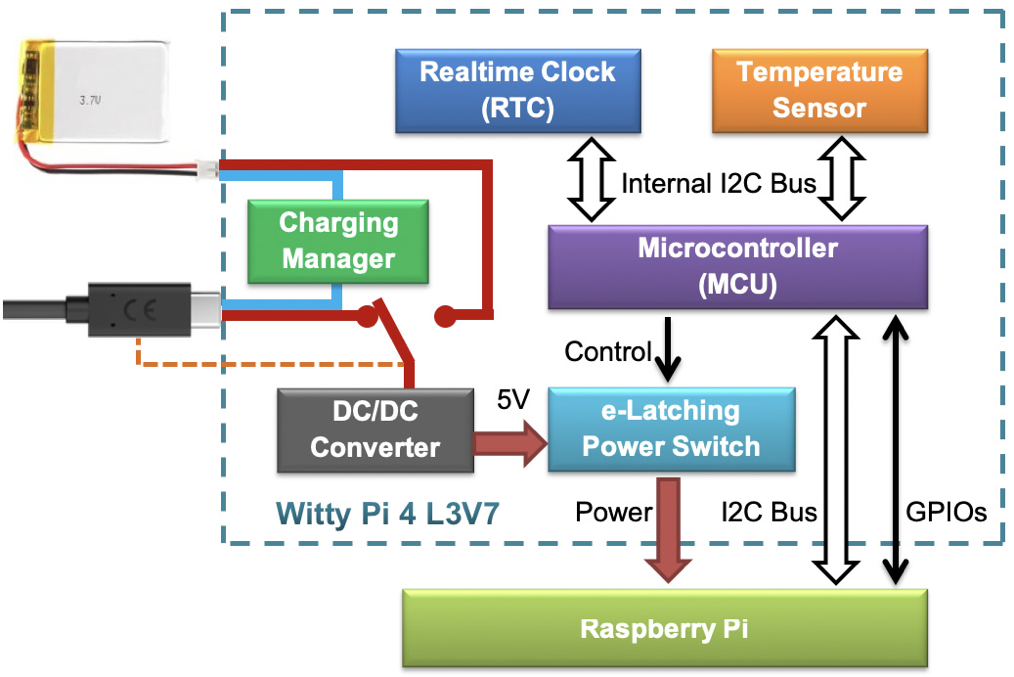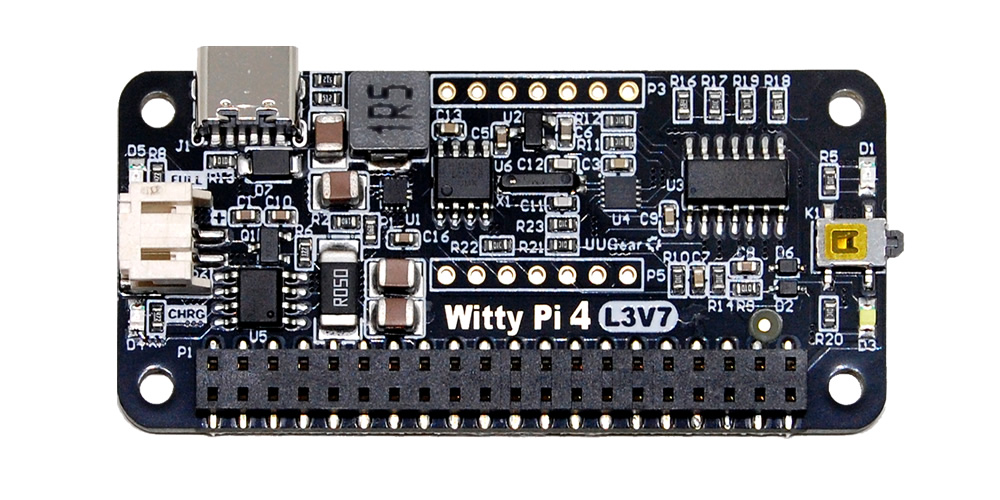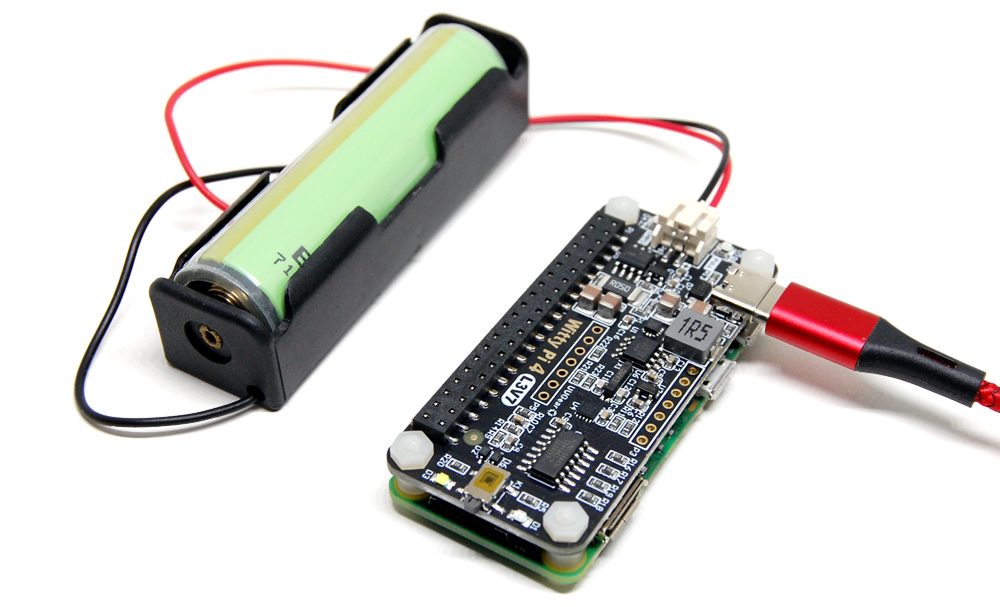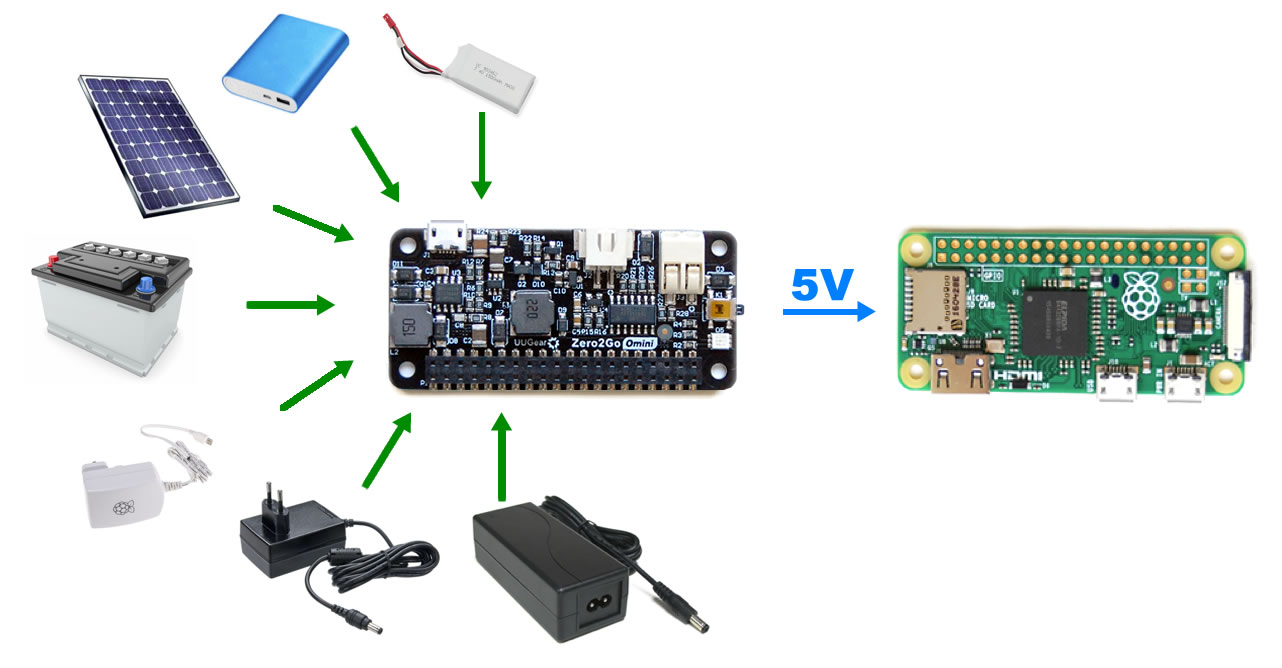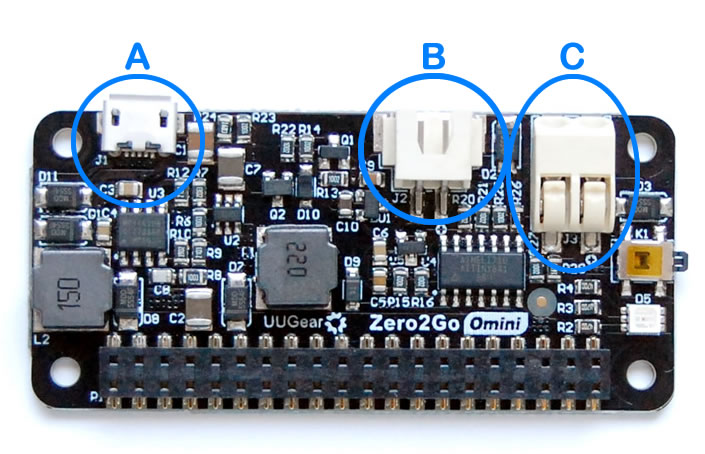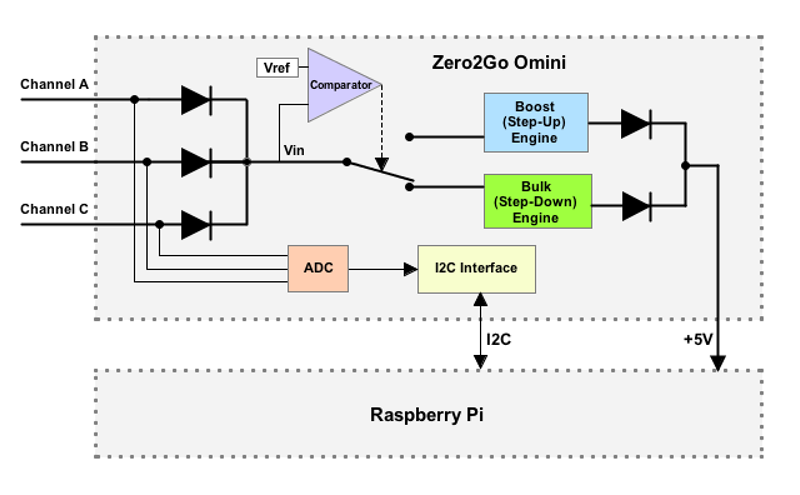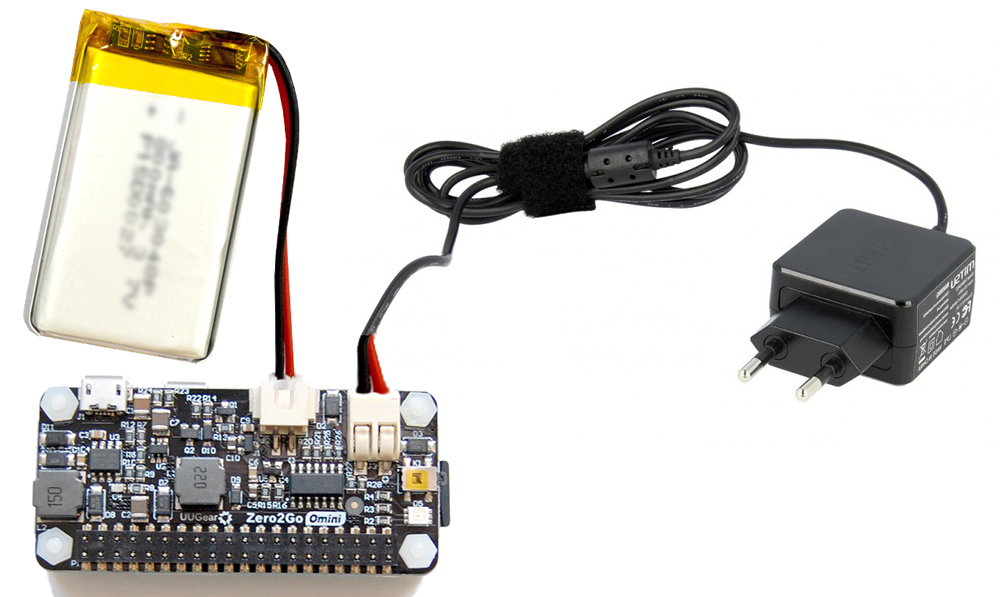Today we proudly announce our new product: Zero2Go Omini!
What is Zero2Go Omini?
Zero2Go Omini is the second member in the Zero2Go family. Just like the first generation of Zero2Go, Zero2Go Omini is a Raspberry Pi Zero sized (or pHAT shape) and it can work as wide input range power supply for Raspberry Pi.
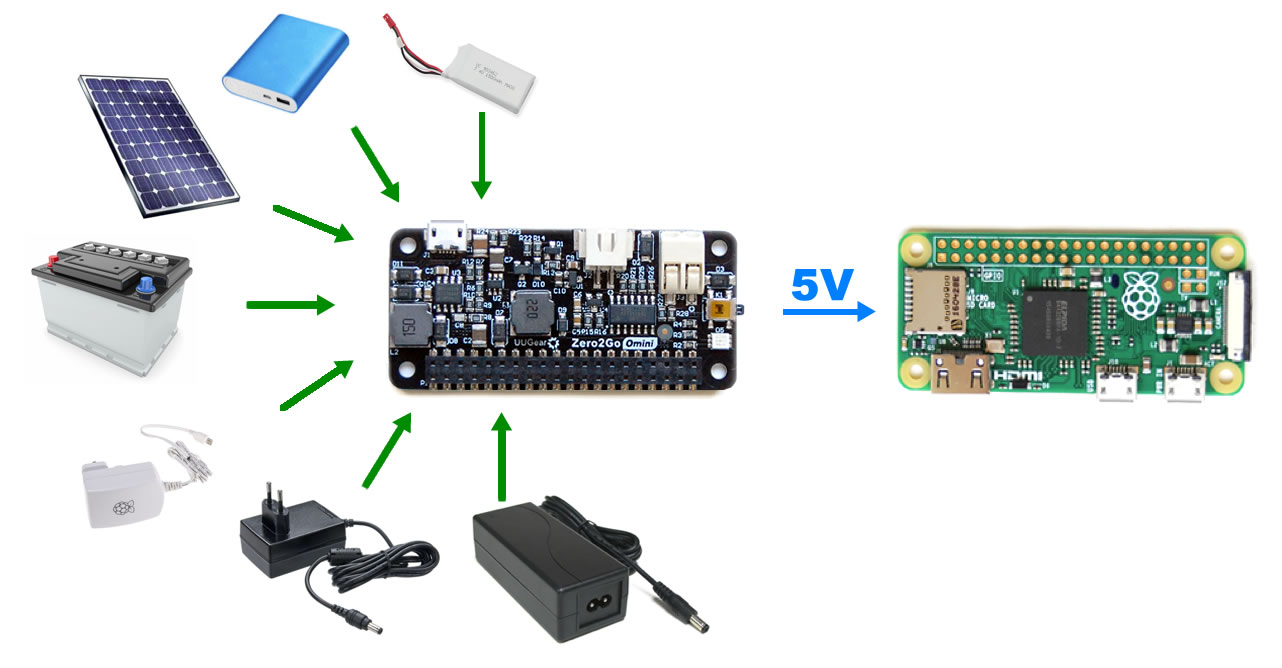
Zero2Go Omini supports all Raspberry Pi models that has the 40-pin GPIO header, including A+, B+, 2B, 3B, 3B+, Zero and Zero W.
What’s New?
Zero2Go Omini inherits the main features from its ancestor, and introduces a lot of exciting new features:
Multiple Input Channels
The first generation of Zero2Go has only one input channel and all input connectors are linked in parallel, which disallows you to connect multiple power supplies to Zero2Go at the same time. The new Zero2Go Omini has 3 separated input channels (A, B and C), so you can connect up to 3 different power supplies to it. All input channels can accept 3.5~28V DC, and Zero2Go Omini will automatically use the one with highest voltage.
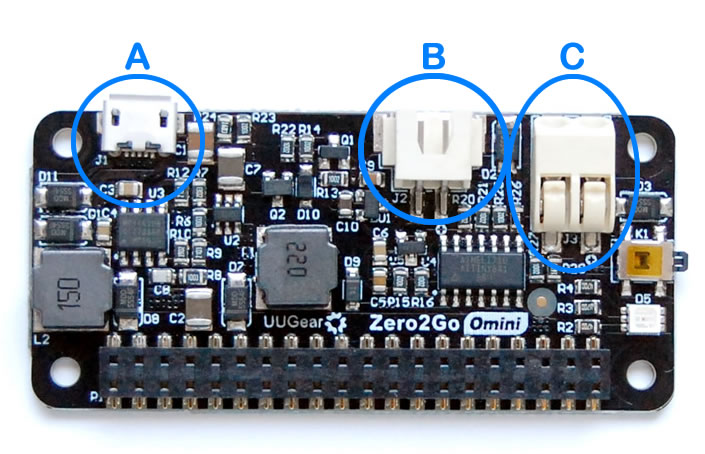
Auto Step-Up / Step-Down
The first generation of Zero2Go only supports “pass-through” and “step-down”. The new Zero2Go Omini supports “step-up” and “step-down” and it will switch between these two modes automatically. When input voltage is below 5.5V, the step-up engine will be used; otherwise the step-down engine will be used. You can tell which mode is currently used by checking the LED on Zero2Go Omini: blue means step-up/pass-though, green means step-down.
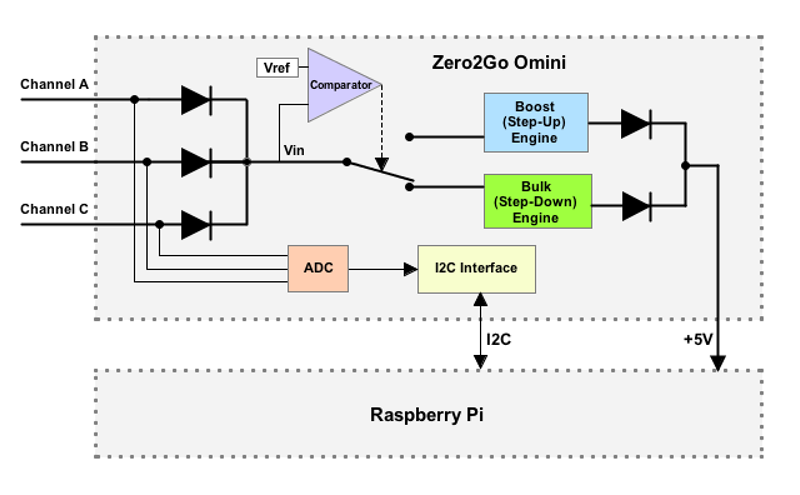
Monitor Input Voltages
After running the software for Zero2Go Omini, you can read the voltage value on each input channel.
The voltage values can be accessed via I2C interface, so you can also write your own program to read them.
Working as Uninterruptible Power Supply (UPS)
Now it is possible to specify a low-voltage threshold and a recovery voltage threshold to Zero2Go Omini. Zero2Go Omini will gracefully shutdown your Raspberry Pi when all input voltages are below the low-voltage threshold, and will turn on your Raspberry Pi when input voltage is higher than the preset recovery voltage threshold.
This feature is very useful for applications powered by battery, and with proper configuration Zero2Go Omini can work as a Uninterruptible Power Supply (UPS). You can find more details in the user manual.
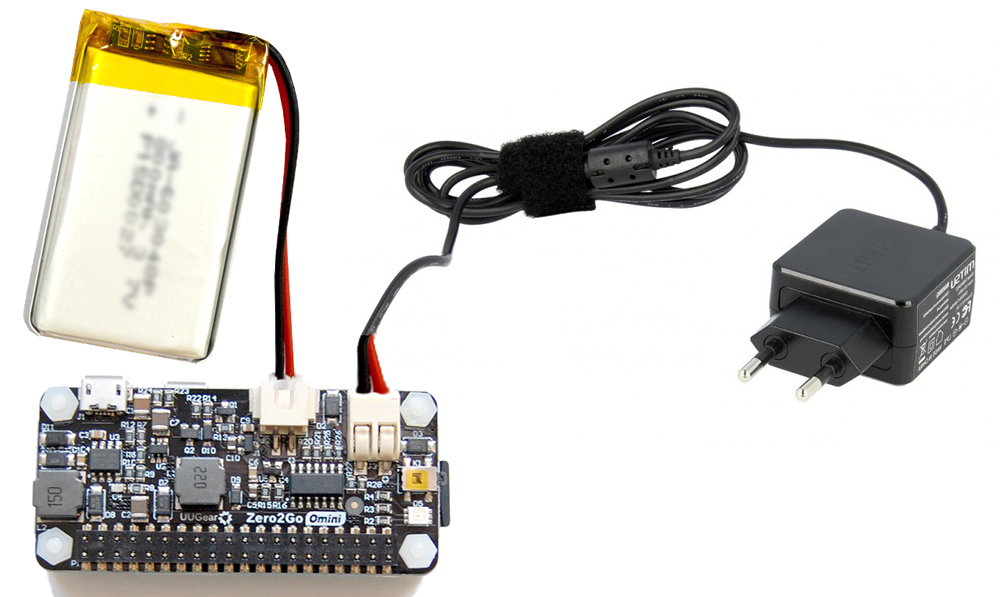
MCU onboard
Zero2Go Omini uses an ATtiny841 micro controller. and thanks to that, it has very low standby current (0.1~0.9mA, depends on input voltage).
Also the MCU onboard allows us to define rather complex behavior for Zero2Go Omini. If you have ever used Witty Pi or the first generation of Zero2Go, you know none of them can work with NOOBS, because NOOBS delays the booting and that cause the power cut before actual booting happens. Zero2Go Omini doesn’t have this kind of limitation, it can work very well with NOOBS because it wouldn’t monitor the TXD pin before the booting is finished.
Want to Know More?
You can find more details about Zero2Go Omini in its user manual: http://www.uugear.com/doc/Zero2Go_Omini_UserManual.pdf

Where to Buy?
You can buy it now from our online shop. Our resellers may also start to resell this product soon.